Renaming a Floppy Disk
There are times when you would like to change the name of your disk.
-
Insert the disk to be renamed.
-
Select Check For Floppy from the File Menu.
-
Choose Rename Disk from the File menu.
You see the rename disk window.
Figure 2-54 The Floppy Rename Disk Window
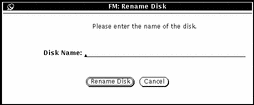
-
Type a new name for the disk.
You type over the existing disk name and it disappears when you have finished typing.
-
SELECT the Rename Disk button.
The disk is now ready to be used or ejected.
- © 2010, Oracle Corporation and/or its affiliates
