Desktop Introduction
You can access the introductory handbook, "Introducing Your Desktop" from the Workspace menu, as follows:
-
Move the pointer onto the Workspace and press MENU.
The Workspace menu appears, as shown in Figure 1-36.
Figure 1-36 Workspace Menu
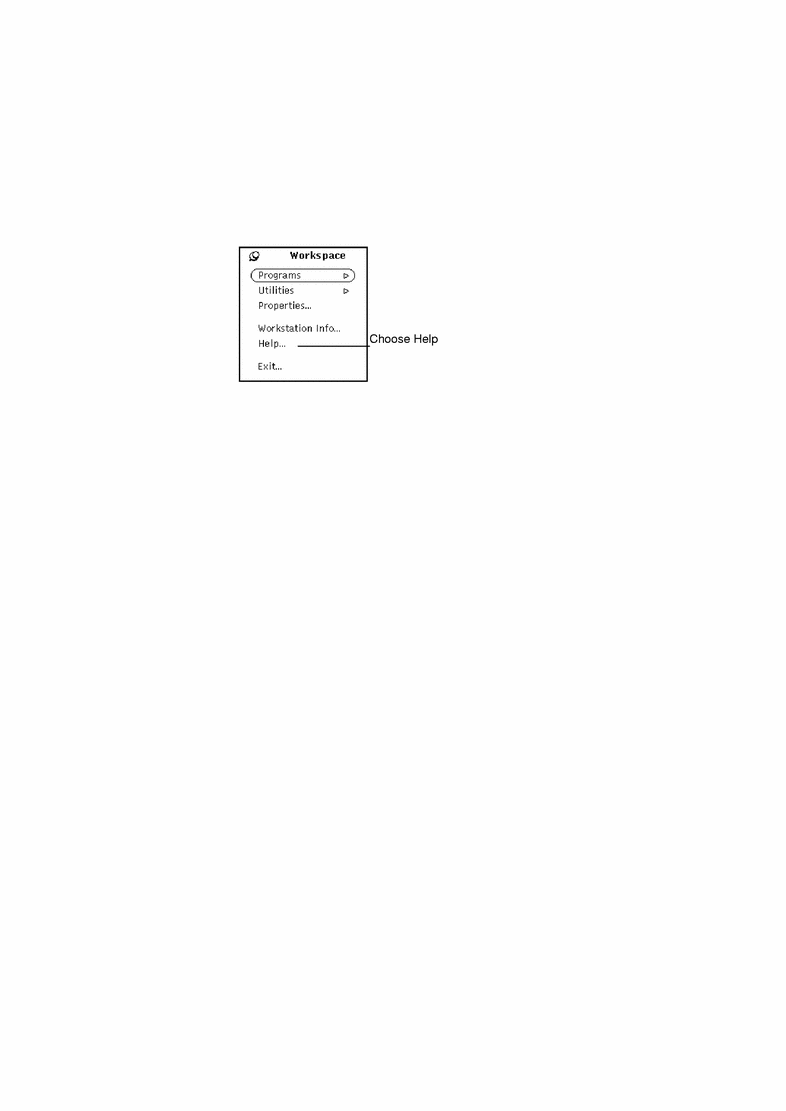
-
Drag the pointer to choose Help.
When you release the mouse button, the Help Viewer appears displaying a list of handbooks.
-
Double click SELECT on "Introducing Your Desktop".
Figure 1-37 shows the Help Viewer selection.
Figure 1-37 Selecting Introducing Your Desktop
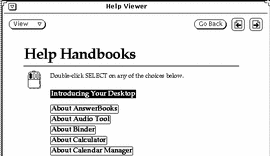
The on-line tutorial, "Introducing Your Desktop," opens in the Help Viewer, as shown in Figure 1-38.
Figure 1-38 First Page of the Desktop Intro Handbook
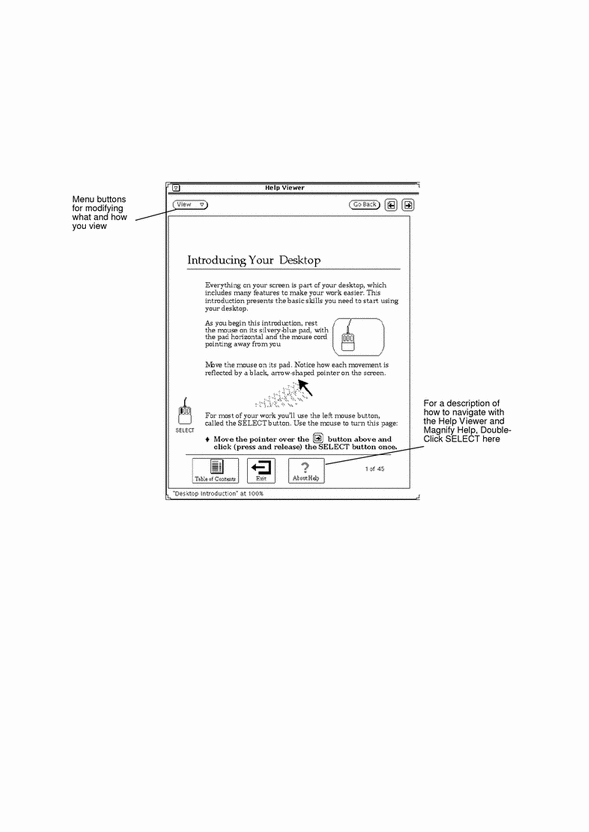
- © 2010, Oracle Corporation and/or its affiliates
