Alias Properties
You can create your own distribution lists containing groups of user names. Then, instead of typing a distribution list of many names, you can type the single name that you specify as the name of the alias in the To text field.
There are two kinds of distribution lists, or aliases, you can create:
-
Aliases in your /etc/aliases file that anyone can use. See "Creating and Using Public Aliases in /etc/aliases" for information about this kind of alias.
You use the Alias Properties category, shown in Figure 4-41, to create your own private distribution list aliases. Display the Alias properties by choosing Alias from the Category menu at the top of the Properties window.
Figure 4-41 Alias Properties
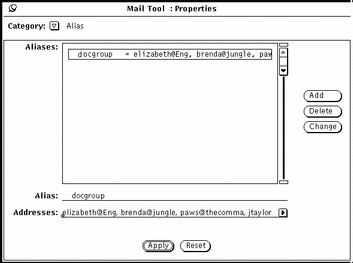
To add a private distribution list alias, follow these steps:
-
Type the name of the alias in the Alias text field.
In Figure 4-41, the alias name is docgroup.
-
In the Addresses field, type the email address of each person in the distribution list.
Separate each name by either a comma, a space, or both.
-
Click SELECT on the Add button.
The item is added to the scrolling list in alphabetical order.
-
Click SELECT on the Apply button.
The items in the scrolling list are added to your private aliases.
To use the alias, simply type the name of the alias (for example, docgroup) in the To, Cc, or Bcc line of the Compose Messages window. The names you typed in the field are expanded and included as part of the outgoing message. Use the Delete button to delete the currently selected alias, and use the Change button to change the currently selected alias to the text typed in the Alias Field text field.
Creating and Using Public Aliases in /etc/aliases
To create an alias that anyone can use, you must have root access to your system. Edit your /etc/aliases file using any text editor. Under the Local Aliases category, on a separate line, type aliasname:username,username. Separate each item with a comma and end the group with a Return. You can include a space after each comma, if desired.
Figure 4-42 shows an example of an alias group in /etc/aliases.
Figure 4-42 Example of an Alias Group in /etc/aliases
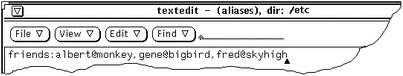
To use the alias, type the name of the alias in the To, Cc, or Bcc line of the Compose Messages window. The names you typed in the field are not expanded as part of the outgoing message. The alias group itself is displayed as the user name when the message is received. To use an alias on someone else's system, type the alias name, @, and their machine name in the To, Cc, or Bcc line of the Compose Messages window. For example, someone else could send mail to the "friends" alias in the example by typing friends@castle, because the "friends" alias is on the machine "castle".
- © 2010, Oracle Corporation and/or its affiliates
