Moving Mail Attachments
You can drag and drop attachments to the File Manager, or any other application that accepts files of the attachment's file type. See "Using Drag and Drop with Mail Tool" for more information.
Alternatively, you can use the Attachment pane's controls to copy an attachment to a directory:
-
In the Attachments pane, click SELECT on the attachment to be copied.
The file is highlighted.
-
In the control area of the Attachments pane, choose Save As from the File menu.
You see the Mail Tool: Save Attachment As popup window, as shown in Figure 4-24.
Figure 4-24 Save Attachment As Popup Window
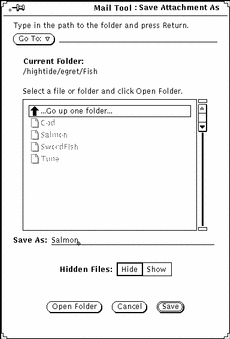
- © 2010, Oracle Corporation and/or its affiliates
