Cyrillic Input Mode
To switch to Cyrillic input mode from English input mode, press Compose c c. If you are currently in Greek input mode, first return to English input mode, then switch to Cyrillic mode.
The input mode is displayed at the bottom left corner of your GUI application.
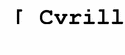
After you switch to Cyrillic input mode, you cannot enter English text. To switch back to English input mode, type Control-Space. The Russian keyboard layout appears in Figure 4-1.
Figure 4-1 Cyrillic Keyboard
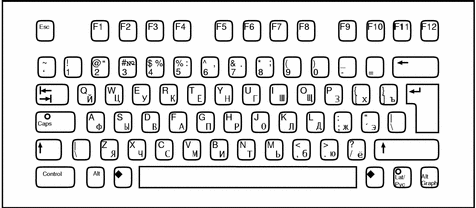
- © 2010, Oracle Corporation and/or its affiliates
