Using the OPEN LOOK Test Selection Panel
From the Test Selection Panel (Figure 4-36), you can select and deselect the tests you want to run. You can also change individual test options.
Figure 4-36 OPEN LOOK Test Selection Panel
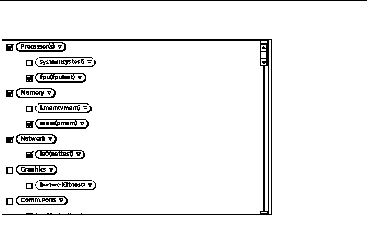
Note -
Some tests can only be selected if you are running SunVTS in Intervention mode. See "Intervention" for more information.
If you click on a test group [(Processor(s), Memory, Network, and so on], the test group's system option window is displayed and you are given three choices for viewing and setting test group options:
-
Scheduling
-
Test Execution
-
Advanced
See Table 4-7 for descriptions of these options.
If you click an individual test [pmem0 (pmem), cpu-unit (fputest), and so on], the test system option window is displayed and you are given three choices for viewing and setting individual test options:
-
Test Options
-
Test Execution Options
-
Test Advance Options
Each of these windows is test-dependent and is described in the SunVTS 3.0 Test Reference Manual.
- © 2010, Oracle Corporation and/or its affiliates
