The Status Area
The status area underneath the button contains information about the current operation including status or prompt text, an animated graphic indicating that an operation is in progress, and a progress bar that shows estimated progress during a sync operation. The progress bar is not displayed unless a sync or install operation is in progress. Choosing Cancel Synchronization pauses the sync operation and brings up a confirmation dialog box. If you choose the Cancel button, the sync is aborted. If you choose Continue, the sync operation continues.
Completion of a sync operation is indicated by an audio signal. If the "Iconify application window after synchronization" option is checked in Application Properties, the window will minimize to an icon upon completion of sync.
Setting Application Properties
Clicking properties on the Synchronization tab brings up the application properties dialog. This dialog contains all of the PDA sync options that are not directly related to specific conduits and therefore do not belong in the conduit configuration dialog boxes. The options in this dialog box are not likely to require changing.
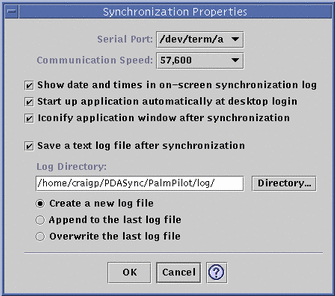
Use the Synchronization Properties dialog box to:
-
Set the serial port.
-
Set the port speed. The default is "As fast as possible," which is automatically negotiated between the application and the serial port. The fixed choices in this pull-down menu are whatever speeds are supported by the API.
-
"Start up application automatically at desktop login" is ON by default. If it is turned OFF, you will have to start the application manually.
-
"Iconify application window after synchronization" is ON by default. The window will minimize to an icon upon completion of sync. If it is turned OFF, the window will remain open after the sync is completed.
-
Set log file properties. A log file will be saved by default.
-
"Show debugging information in log" is OFF by default but may be useful when troubleshooting a problem with tech support.
The default directory for log files is /home/user/PDASync/PalmPilot/log.
Using the Directory Chooser
Wherever there is a Directory button in the conduit dialogs, the application uses the standard JLF Directory chooser. This dialog filters out files and enables you to navigate and choose directories to set as defaults for PDA operations.
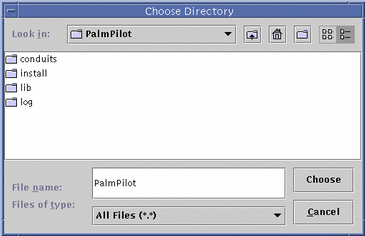
- © 2010, Oracle Corporation and/or its affiliates
