Email and Email Alarms Panel
Figure 3–3 Email and Email Alarms Configuration Panel
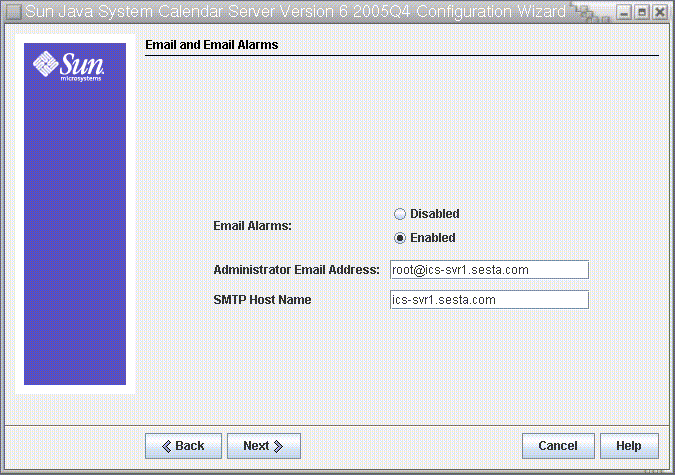
- Email Alarms
-
Specifies whether Calendar Server should send an email alarm message to a Calendar Server administrator in case a server problem occurs. Default: Enabled
- Administrator Email Address
-
Email address of the Calendar Server Administrator who will receive the email alarm messages. Default: None
- SMTP Host Name
-
Host name of the SMTP server where email alarm messages should be sent. Default: current host.
Click Next to continue, Back to return to the previous panel, or Cancel to exit.
- © 2010, Oracle Corporation and/or its affiliates
