| Skip Navigation Links | |
| Exit Print View | |
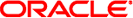
|
Oracle Solaris Cluster Data Services Reference Manual |
scalable_asm_instance_proxy(5)
SUNW.scalable_asm_instance_proxy(5)
- resource type implementation for failover and scalable Sun Java System Web Server
The SUNW.iws resource type represents the Sun Java System Web Server application in an Oracle Solaris Cluster configuration.
You must set the following properties on an SUNW.iws resource by using clresource(1CL).
The standard resource properties Scalable, Network_resources_used, Port_list, Load_balancing_policy, and Load_balancing_weights are common to all scalable resource types.
The SUNW.iws resource type supports two modes. The first mode is a scalable mode that exploits the cluster networking facility to permit the iWS resource to run on multiple nodes simultaneously. The second mode is a failover mode, in which the iWS resource runs on only one node at a time. The Scalable property is set at resource creation time to indicate the mode in which the service operates. The default is FALSE (failover mode).
See r_properties(5) for a complete description of the following resource properties.
LB_WEIGHTED
At creation
NULL
Any time
A list of logical-hostname or shared-address network resources upon which this resource has a dependency. This list contains all network-address resources that appear in the properties Resource_dependencies, Resource_dependencies_weak, Resource_dependencies_restart, or Resource_dependencies_offline_restart.
This property is updated automatically by the RGM, based on the setting of the resource-dependencies properties. You do not set this property directly. Instead, use the Resource_dependencies property.
Conditional/Optional
The empty list
Any time
Specifies a list of resources upon which a resource depends. This list includes any logical-hostname or shared-address network resources that are used by a resource. The default value for this property is null.
You can specify one or more resource names. Each network resource can contain one or more logical host names. See the clreslogicalhostname(1CL) and clressharedaddress(1CL) man pages for more information.
You can specify an alternate kind of dependency by using the Resource_dependencies_weak, Resource_dependencies_restart, or Resource_dependencies_offline_restart property instead of the Resource_dependencies property. For more information, see the r_properties(5) man page.
Optional
The empty list
Any time
80/tcp
At creation
2
Any time
300
Any time
60
Any time
Type string array. This property is a comma-separated list of path names. Each element in the list is the path name of an iWS instance directory. If an iWS instance is in secure mode, then the directory must contain a file named keypass, which contains the secure key password needed to start this instance. You must specify this property at resource creation time.
Type integer. Default is 4. Controls the restarts of the fault monitor. This property indicates the number of times the fault monitor is restarted by the process monitor facility and corresponds to the -n option passed to the pmfadm(1M) command. The number of restarts is counted in a specified time window (see the property Monitor_retry_interval). Note that this property refers to the restarts of the fault monitor itself, not the web server. The restarts of the web server are controlled by the system-defined properties Thorough_Probe_Interval, Retry_Interval, and Retry_Count, as specified in their descriptions. See clresource(1CL). You can modify the value for this property at any time.
Type integer. Default is 2. Indicates the time in minutes, over which the failures of the fault monitor are counted, and corresponds to the -t option passed to the pmfadm(1M) command. If the number of times the fault monitor fails exceeds the value of Monitor_retry_count, the fault monitor is not restarted by the Process Monitor Facility. You can modify the value for this property at any time.
Type string array. Default is ""; introduced in release 3.1 10/03. This property allows you to ensure that application components are responding by querying the configured URIs. The Monitor_Uri_List property is used for detailed fault monitoring of Sun Java System Web Server. The fault monitor periodically runs the HTTP GET command for the URIs. The monitor takes action if the HTTP request returns with response code 500 "Internal Server Error" or if the application server does not respond. An example URI setting is http://logical-hostname/App/tester. If the configured URIs are implemented by using a servlet in the web server, detailed monitoring of the web server Java Virtual Machine (JVM) is possible.
Type integer. Default is 90. This property is the time out value (in seconds) that is used by the fault monitor to probe an iWS instance. You can modify the value for this property at any time.
Example 1 Creating a Failover iWS Resource in an Existing Group
For this example to work, the data service must first be installed. This example creates a failover iWS resource named webserver-failover in an existing resource group named web-rg. web-rg is assumed to contain a LogicalHostname resource, which identifies the logical hostname associated with the resource group. Another assumption is that the Port_list property defaults to 80/tcp; that is, the iWS instance is listening on port 80.
example# clresourcetype register SUNW.iws example# clresource create -g web-rg -t SUNW.iws \ -p Confdir_list=/global/iws/https-web webserver-failover
In this example, the iws resource created is named webserver-failover, which listens on port 80, with a corresponding iWS instance in the directory /global/iws/https-web.
Example 2 Creating a Scalable iWS Resource
For this example to work, the data service must first be installed. This example creates a scalable iWS resource named webserver-scalable in a resource group named web-rg, which is configured to run simultaneously on all four nodes of a four-node cluster. The webserver-scalable resource is configured to listen on port 8080 and uses the IP addresses as configured in a SharedAddress resource named www_foo_com, which is contained in the resource group foo_com_RG.
example# clresourcegroup create \ -p Maximum_primaries=4 -p Desired_primaries=4 \ -p RG_dependencies=foo_com_RG web-rg example# clresourcetype register SUNW.iws example# clresource create -g web-rg -t SUNW.iws \ -p Confdir_list=/global/iws/https-web \ -p Port_list=8080/tcp -p Scalable=TRUE \-p Network_resources_used=www_foo_com webserver-scalable
Example 3 Creating a Failover iWS Resource Listening on a Specified Port
For this example to work, the data service must first be installed. This example creates a failover iWS resource named webserver-secure, which listens on port 443 in an existing resource group named web-rg.
example# clresourcetype register SUNW.iws example# clresource create -g web-rg -t SUNW.iws \ -p Confdir_list=/global/iws/https-web \ -p Port_list=443/tcp webserver-secure
In this example, the directory /global/iws/https-web must contain a file named keypass, which contains the secure key password needed to start the secure web server.
Example 4 Creating a Scalable iWS Resource That Contains Two iWS Instances
For this example to work, the data service must first be installed. This example creates a scalable iWS resource named webserver-paired, which contains two iWS instances, one secure and the other non secure. The probe timeout is reduced from the default value of 30 seconds to 20 seconds. The resource listens on the IP addresses contained in two SharedAddress resources named www_foo_com and www_foobar_com. The Load_balancing_policy is set to be “sticky” so that a given client always goes to the same cluster node irrespective of whether it contacts the secure port or the non secure one.
example# clresourcetype register SUNW.iws example# clresource create -g web-rg -t SUNW.iws \ -p Confdir_list=/global/iws/https-web-not-secure,/global/iws/https-web-secure \ -p Port_list=80/tcp,443/tcp -p Probe_timeout=20 -y Scalable=TRUE \ -p Network_resources_used=www_foo_com,www_foobar_com \-p Load_balancing_policy=LB_STICKY webserver-paired
Example 5 Setting Monitor_uri_list for Scalable Sun Java System Web Server Instance
The following example shows how to set the Monitor_uri_list extension property when a scalable Sun Java System Web Server instance is added to a configuration. The Monitor_uri_list extension property is not supported with a secure Sun Java System Web Server instance.
(Add an insecure Sun Java System instance with default load balancing.) example# clresource create -g resource-group-1 -t SUNW.iws \ -p Confdir_List=/opt/SunONE/https-web-not-secure-1 \ -p Monitor_Uri_list=http://schost-1:8000/servlet/monitor \ -p Scalable=True -y Network_resources_used=schost-1 \ -p Port_list=8000/tcp SunONE-insecure-1
Example 6 Setting Monitor_uri_list for Failover Sun Java System Web Server Instance
The following example shows how to set the Monitor_uri_list extension property when a failover Sun Java System Web Server instance is added to a configuration. The Monitor_uri_list extension property is not supported with a secure Sun Java System Web Server instance.
(Add an insecure Sun Java System application resource instance.) example# clresource create -g resource-group-1 -t SUNW.iws \ -p Confdir_list=/opt/SunONE/conf \ -p Monitor_Uri_list=http://schost-1:80/servlet/monitor \ -p Scalable=False -y Network_resources_used=schost-1 \ -p Port_list=80/tcp web-not-secure-1
See attributes(5) for descriptions of the following attributes:
|
clresourcetype(1CL), clresourcegroup(1CL), scha_resource_get(1HA), pmfadm(1M), attributes(5), r_properties(5), scalable_service(5)
Oracle Solaris Cluster Data Services Planning and Administration Guide