| Skip Navigation Links | |
| Exit Print View | |
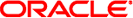
|
Oracle Solaris Cluster Data Services Reference Manual |
scalable_asm_instance_proxy(5)
SUNW.scalable_asm_instance_proxy(5)
- resource type implementation for the Oracle 9i Real Application Clusters (RAC) server managed by Oracle Solaris Cluster
The SUNW.scalable_rac_server resource type represents the Oracle 9i RAC server in an Oracle Solaris Cluster configuration.
Note - Use the SUNW.scalable_rac_server resource type only if you are using Oracle 9i RAC. If you are using Oracle 10g R2, use the SUNW.scalable_rac_server_proxy(5) resource type.
The SUNW.scalable_rac_server resource type is a multiple-master resource type. A single resource of this type can run on multiple nodes concurrently, but does not use network load balancing.
Each SUNW.scalable_rac_server resource represents all Oracle RAC server instances for a database. Each instance of the RAC server is uniquely identified by the value of the oracle_sid extension property on the node where the instance is running. The oracle_sid extension property is a per-node property. A single resource of this type can take a different value of this property for each node.
Oracle RAC server instances should be started only after the RAC framework is enabled on the cluster node. To ensure that this requirement is met, configure the Oracle RAC server resource and the RAC framework as follows:
Create a strong positive affinity between the Oracle RAC server resource group and the RAC framework resource group.
Create a strong dependency between the Oracle RAC server resource and the RAC framework resource.
Create these dependencies and affinities when you configure database resources for the Oracle Solaris Cluster Support for Oracle RAC data service. For more information, see Configuring Resources for Oracle RAC Database Instances in Oracle Solaris Cluster Data Service for Oracle Real Application Clusters Guide .
To register this resource type and create instances of this resource type, use one of the following means:
Oracle Solaris Cluster Manager
The clsetup(1CL) utility, specifying the option for configuring Oracle Solaris Cluster Support for Oracle Real Application Clusters
The following sequence of Oracle Solaris Cluster maintenance commands:
To register this resource type, use the clresourcetype(1CL) command.
To create instances of this resource type, use the clresource(1CL) command.
For a description of all standard resource properties, see the r_properties(5) man page.
Standard resource properties are overridden for this resource type as follows:
5
30
SOFT
Any time
5
30
5
30
5
120
5
120
-1
9999
2
Any time
0
2592000
900
Any time
5
600
5
600
1
2592000
30
Any time
5
240
5
120
The extension properties of the SUNW.scalable_rac_server resource type are as follows.
This property is set to the absolute path of the Oracle alert log file. The Oracle software logs alerts in this file. The Oracle RAC server fault monitor scans the alert log file for new alerts at the following times:
When the RAC server fault monitor is started
Each time that the RAC server fault monitor queries the health of the server
If an action is defined for a logged alert that the RAC server fault monitor detects, the RAC server fault monitor performs the action in response to the alert.
Preset actions for logged alerts are listed in Appendix B, Preset Actions for DBMS Errors and Logged Alerts, in Oracle Solaris Cluster Data Service for Oracle Real Application Clusters Guide. To change the action that the RAC server fault monitor performs, customize the server fault monitor as explained in Customizing the Oracle 9i RAC Server Fault Monitor in Oracle Solaris Cluster Data Service for Oracle Real Application Clusters Guide .
You can specify a different value of the alert_log_file extension property for each node that can master the resource.
String
Not applicable
NULL
Any time
This property specifies the number of fault monitor probe cycles that are performed before the fault monitor disconnects from the database.
You can specify a different value of the connect_cycle extension property for each node that can master the resource.
Integer
0–99999
5
Any time
This property specifies the Oracle database user ID and password that the fault monitor uses to connect to the Oracle database. This property is specified as follows:
userid/password
Specifies the Oracle database user ID that the fault monitor uses to connect to the Oracle database.
Specifies the password that is set for the Oracle database user userid.
The system administrator must define the database user ID and password for the fault monitor during the setup of Oracle RAC. To use Solaris authentication, type a slash (/) instead of a user ID and password.
You can specify a different value of the connect_string extension property for each node that can master the resource.
String
Not applicable
NULL
Any time
This property specifies the absolute path of the file that defines the custom behavior of the Oracle RAC server fault monitor. The format of this file is defined in the custom_action_file(4) man page.
You can specify a different value of the custom_action_file extension property for each node that can master the resource.
String
Not applicable
Empty string
Any time
This property indicates the level to which debug messages from the Oracle RAC server component are logged. When the debug level is increased, more debug messages are written to the log files. These messages are logged to the file /var/opt/SUNWscor/scalable_rac_server/message_log.rs, where rs is the name of the resource that represents the Oracle RAC server component.
You can specify a different value of the debug_level extension property for each node that can master the resource.
Integer
0–100
1, which logs syslog messages
Any time
This property specifies the full path to the Oracle home directory. The Oracle home directory contains the binary files, log files, and parameter files for the Oracle software.
String
Not applicable
No default defined
When disabled
This property specifies the Oracle System Identifier (SID). The Oracle SID uniquely identifies the Oracle RAC database instance on the node where the instance is running.
You must specify a different value of the oracle_sid extension property for each node that can master the resource.
String
Not applicable
NULL
When disabled
This property specifies the full path to the Oracle parameter file. This file contains parameters that are to be set when the Oracle database is started. This property is optional. If you do not set this property, the default parameter file that is specified by Oracle is used, namely: oracle-home/dbs/initoracle-sid.ora.
Specifies the Oracle home directory
Specifies the Oracle system identifier of the database instance for which the file is to be used.
You can specify a different value of the parameter_file extension property for each node that can master the resource.
String
Not applicable
No default defined
Any time
This property specifies the timeout value, in seconds, that the fault monitor uses when checking the status of an Oracle RAC server.
Integer
1–99999
300
Any time
This property specifies the name of the file that contains the environment variables that are to be set before the database starts up or shuts down. You must define all environment variables whose values differ from Oracle defaults in this file.
For example, a user's listener.ora file might not be located under the /var/opt/oracle directory or the oracle-home/network/admin directory. In this situation, the TNS_ADMIN environment variable must be defined.
The definition of each environment variable that is defined must follow the format variable-name=value. Each definition must start on a new line in the environment file.
You can specify a different value of the user_env extension property for each node that can master the resource.
String
Not applicable
No default defined
Any time
This property specifies whether the START method of the Oracle RAC server resource waits for the database to be online before the START method exits. The permitted values for this property are as follows:
Specifies that the START method of the Oracle RAC server resource waits for the database to be online before the START method exits.
Specifies that the START method runs the commands to start the database but does not wait for the database to come online before the START method exits.
Boolean
Not applicable
True
Any time
Example 1 Creating a scalable_rac_server Resource
This example shows the commands for performing the following operations to create a scalable_rac_server resource on a two-node cluster:
Creating the rac-db-rg resource group
Registering the SUNW.scalable_rac_server resource type
Adding the scalable_rac_server-rs resource to the rac-db-rg resource group
A different value of the following extension properties is set for each node that can master the resource:
alert_log_file
oracle_sid
The example makes the following assumptions:
The C shell is used.
A RAC framework resource group that is named rac-framework-rg exists and contains resources of types as shown in the following table:
|
Creation of a resource of type SUNW.scalable_rac_listener that is named scalable_rac_listener-rs is outside the scope of this example.
phys-schost-1# clresourcegroup create \ -p rg_affinities=++rac-framework-rg \ -p desired_primaries=2 \ -p maximum_primaries=2 \ rac-db-rg
...Creation of RAC listener resource
phys-schost-1# clresourcetype register SUNW.scalable_rac_server
phys-schost-1# clresource create -g rac-db-rg -t SUNW.scalable_rac_server \ -p resource_dependencies=rac_framework-rs \ -p resource_dependencies_weak=scalable_rac_listener-rs \ -p oracle_home=/home/oracle/product/9.2.0 \ -p connect_string=scooter/t!g3r \ -p oracle_sid\{1\}=V920RAC1 \ -p oracle_sid\{2\}=V920RAC2 \ -p alert_log_file\{1\}=/home/oracle/9.2.0/rdbms/log/alert_V920RAC1.log \ -p alert_log_file\{2\}=/home/oracle/9.2.0/rdbms/log/alert_V920RAC2.log \ scalable_rac_server-rsSee attributes(5) for descriptions of the following attributes:
|
clresource(1CL), clresourcetype(1CL), clsetup(1CL), custom_action_file(4), attributes(5), r_properties(5), SUNW.rac_cvm(5), SUNW.rac_framework(5), SUNW.rac_svm(5), SUNW.rac_udlm(5), SUNW.scalable_rac_listener(5), SUNW.scalable_rac_server_proxy(5)
Oracle Solaris Cluster Data Service for Oracle Real Application Clusters Guide, Oracle Solaris Cluster Data Services Planning and Administration Guide