| Skip Navigation Links | |
| Exit Print View | |
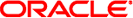
|
Oracle Solaris Cluster Data Services Reference Manual |
scalable_asm_instance_proxy(5)
SUNW.scalable_asm_instance_proxy(5)
- resource type implementation for the Oracle listener
The SUNW.oracle_listener resource type represents the Oracle listener in an Oracle Solaris Cluster configuration. The HA Oracle listener resource is configured with an HA Oracle server resource. For more information, see Oracle Solaris Cluster Data Service for Oracle Guide.
You must set the following properties for an Oracle listener resource by using clresource(1CL).
The standard resource property Failover is set for all failover resource types.
See r_properties(5) for a complete description of the following resource properties.
Default: NONE
Tunable: Any time
Default: -1
Tunable: Any time
Default: 600
Tunable: Any time
Default: 30
Tunable: Any time
Type string. Default is LISTENER. Defines the name of the listener to be started. This name must match the corresponding entry in the listener.ora configuration file. You can change this property only when the resource is disabled.
Type string. This property is set to the Oracle parent directory that contains the binaries, logs, and parameter files. You can modify this property only when the resource is disabled.
Type integer. Default is 180. The time-out value in seconds that the fault monitor uses to probe an Oracle listener. You can modify this property at any time.
Type string. Default is NULL. This property is set to the name of the file that contains the environment variables to be set before listener startup or shutdown. You can modify this property at any time.
Example 1 Creating a Failover oracle_listener Resource
For this example to work, you must first install the data service.
The following example creates a failover oracle_listener resource named ora_listener in an existing resource group named oracle-rg. oracle-rg is assumed to contain a LogicalHostname resource, which identifies the logical host name associated with the resource group, and an oracle_server resource, which identifies the Oracle server associated with the resource group. Another assumption is that the configuration file listener.ora was created with the correct port number for the listener to listen at.
example# clresourcetype register SUNW.oracle_listener example# clresource create –g oracle-rg \ –t SUNW.oracle_listener –p ORACLE_HOME=/oracle \ –p LISTENER_NAME=ORALIST ora_listener
In this example, the Oracle listener resource created is named ora_listener, which has its ORACLE_HOME under /oracle. The listener name is ORALIST, which matches the corresponding entry in the configuration file listener.ora.
pmfadm(1M), scha_resource_get(1HA), clresourcetype(1CL), clresource(1CL), r_properties(5), SUNW.oracle_server(5)
Oracle Solaris Cluster Data Service for Oracle Guide, Oracle Solaris Cluster Data Services Planning and Administration Guide