| Skip Navigation Links | |
| Exit Print View | |
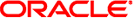
|
Oracle Solaris Cluster Data Service for Samba Guide |
1. Installing and Configuring HA for Samba
Overview of Installing and Configuring HA for Samba
Planning the HA for Samba Installation and Configuration
Restriction for the supported configurations of Samba
Restriction for the Location of Samba files
Restriction for the Samba smb.conf files
Restriction for multiple Samba instances that require winbind
Determine which Solaris Zone Samba will run use
Dependencies Between HA for Samba Components
Required parameters for the Samba smb.conf file
Installing and Configuring Samba
How to Install and Configure Samba
How to Check Samba is installed with Solaris 9 or 10
How to Install and Configure Samba downloaded from http://www.samba.org
How to Prepare Samba for HA for Samba
Verifying the Installation and Configuration of Samba
How to Verify the Installation and Configuration of Samba
Installing the HA for Samba Packages
How to Install the HA for Samba Packages
Registering and Configuring HA for Samba
How to Register and Configure HA for Samba
How to Register and Configure HA for Samba in a failover resource group
How to Register and Configure HA for Samba in an HA Container
Verifying the HA for Samba Installation and Configuration
How to Verify the HA for Samba Installation and Configuration
How to Migrate Existing Resources to a New Version of HA for Samba
Understanding the HA for Samba Fault Monitor
Probing Algorithm and Functionality
Operations of the winbind probe
How to turn on debug for HA for Samba
A. Deployment Example: Installing Samba packaged with Solaris 10
B. Deployment Example: Installing Samba from http://www.samba.org
This section contains the procedures you need to configure HA for Samba.
Some procedures within this section require you to use certain Oracle Solaris Cluster commands. Refer to the relevant Oracle Solaris Cluster command man page for more information about these command and their parameters.
Determine if a single or multiple Samba instances will be deployed.
Refer to Restriction for multiple Samba instances that require winbind to determine how to deploy a single or multiple Samba instances with or without winbind.
Once you have determined how Samba will be deployed, you can chose one or more of the steps below.
Use How to Register and Configure HA for Samba in a failover resource group for Example 1-3 and Example 1-4.
Use How to Register and Configure HA for Samba in a failover resource group with winbind in a scalable resource group for Example 1-5.
Use How to Register and Configure HA for Samba in an HA Container for Example 1-6.
This procedure assumes that you installed the data service packages during your initial Oracle Solaris Cluster installation.
If you did not install the HA for Samba packages as part of your initial Oracle Solaris Cluster installation, go to How to Install the HA for Samba Packages.
Note - Perform this procedure on one node of the cluster only.
# clresourcetype register SUNW.HAStoragePlus # clresourcetype register SUNW.gds
Note - Refer to Restriction for multiple Samba instances that require winbind for more information on the nodelist entry.
# clresourcegroup create -n nodelist samba-resource-group
# clreslogicalhostname create -g samba-resource-group \ > -h samba-logical-hostname \ > samba-logical-hostname-resource
# clresource create -g samba-resource-group \ > -t SUNW.HAStoragePlus \ > -p Zpools=samba-zspool \ > samba-hastorage-resource
# clresource create -g samba-resource-group \ > -t SUNW.HAStoragePlus \ > -p FilesystemMountPoints=samba-filesystem-mountpoint \ > samba-hastorage-resource
# clresourcegroup online -M samba-resource-group
If Samba was dynamically linked and is being used as an Active Directory Server member you must configure the LDPATH variable to point to the Samba lib directory.
Edit the samba_config file and follow the comments within that file. Ensure that SERVICES="winbindd" is specified. After you have edited samba_config, you must register the resource.
# cd /opt/SUNWscsmb/util # vi samba_config # ./samba_register
The following deployment example has been taken from Appendix B, Deployment Example: Installing Samba from http://www.samba.org.
Vigor5# cat > /var/tmp/winbind_config <<-EOF #+++ Resource Specific Parameters +++ RS=winbind RG=samba-rg RS_LH=samba-lh RS_HAS=sambaZFS-has SERVICES="winbindd" #+++ Common Parameters +++ BINDIR=/opt/samba/bin SBINDIR=/opt/samba/sbin CFGDIR=/local/samba/smb1 LDPATH=/opt/samba/lib FMUSER=homer #+++ SMBD & NMBD Specific Parameters (See Note 1) +++ SAMBA_LOGDIR= SAMBA_FMPASS= SAMBA_FMDOMAIN= #+++ WINBIND Specific Parameters (See Note 2) +++ WINBIND_DISCACHE=FALSE WINBIND_SINGLEMODE=FALSE #+++ Zone Specific Parameters (See Note 3) +++ RS_ZONE= LHOST= PROJECT=default TIMEOUT=30 EOF
Vigor5# /opt/SUNWscsmb/util/samba_register -f /var/tmp/winbind_config
# clresource enable winbind-resource
If Samba was dynamically linked and is being used as an Active Directory Server member you must configure the LDPATH variable to point to the Samba lib directory.
Edit the samba_config file and follow the comments within that file. Ensure that SERVICES="smbd" or SERVICES="smbd,nmbd" is specified. After you have edited samba_config, you must register the resource.
# cd /opt/SUNWscsmb/util # vi samba_config # ./samba_register
The following deployment example has been taken from Appendix B, Deployment Example: Installing Samba from http://www.samba.org.
Vigor5# cat > /var/tmp/samba_config <<-EOF #+++ Resource Specific Parameters +++ RS=samba RG=samba-rg RS_LH=samba-lh RS_HAS=sambaZFS-has SERVICES="smbd" #+++ Common Parameters +++ BINDIR=/opt/samba/bin SBINDIR=/opt/samba/sbin CFGDIR=/local/samba/smb1 LDPATH=/opt/samba/lib FMUSER=homer #+++ SMBD & NMBD Specific Parameters (See Note 1) +++ SAMBA_LOGDIR=/local/samba/smb1/logs SAMBA_FMPASS=smb4#ads SAMBA_FMDOMAIN= #+++ WINBIND Specific Parameters (See Note 2) +++ WINBIND_DISCACHE= WINBIND_SINGLEMODE= #+++ Zone Specific Parameters (See Note 3) +++ RS_ZONE= LHOST= PROJECT=default TIMEOUT=30 EOF
Vigor5# /opt/SUNWscsmb/util/samba_register -f /var/tmp/samba_config
# clresource set -p Resource_dependencies=winbind-resource{local_node} samba-resource# clresource enable samba-resource
Next Steps
See Verifying the HA for Samba Installation and Configuration
This procedure assumes that you installed the data service packages during your initial Oracle Solaris Cluster installation.
If you did not install the HA for Samba packages as part of your initial Oracle Solaris Cluster installation, go to How to Install the HA for Samba Packages.
Note - Perform this procedure on one node of the cluster only.
# clresourcetype register SUNW.HAStoragePlus # clresourcetype register SUNW.gds
Note - Refer to Restriction for multiple Samba instances that require winbind for more information on the nodelist entry.
# clresourcegroup create -n nodelist winbind-failover-resource-group
# clressharedaddress create -g winbind-failover-resource-group \ > -h winbind-logical-hostname \ > winbind-logical-hostname-resource
Note - Refer to Restriction for multiple Samba instances that require winbind for more information on the nodelist entry.
# clresourcegroup create -n nodelist -S \ > -p Maximum_primaries=maximum-number-active-primaries \ > -p Desired_primaries=desired-number-active-primaries \ > winbind-scalable-resource-group
For a scalable HA Storage resource you must use a cluster file system.
# clresource create -g winbind-scalable-resource-group \ > -t SUNW.HAStoragePlus \ > -p FilesystemMountPoints=winbind-filesystem-mount-point \ > -x AffinityOn=FALSE \ > winbind-ha-storage-resource
# clresourcegroup online -M winbind-failover-resource-group # clresourcegroup online -M winbind-scalable-resource-group
If Samba was dynamically linked and is being used as an Active Directory Server member you must configure the LDPATH variable to point to the Samba lib directory.
Edit the samba_config file and follow the comments within that file. Ensure that SERVICES="winbindd" is specified. After you have edited samba_config, you must register the resource.
# cd /opt/SUNWscsmb/util # vi samba_config # ./samba_register
The following modified deployment example has been taken from Appendix B, Deployment Example: Installing Samba from http://www.samba.org, which shows a winbind-scalable-resource-group and winbind-ha-storage-resource. The winbind configuration directory is also located in a cluster file system, /global/samba/winbind.
Vigor5# cat > /var/tmp/winbind_config <<-EOF #+++ Resource Specific Parameters +++ RS=winbind RG=winbindS-rg RS_LH=winbind-lh RS_HAS=winbindS-has SERVICES="winbindd" #+++ Common Parameters +++ BINDIR=/opt/samba/bin SBINDIR=/opt/samba/sbin CFGDIR=/global/samba/winbind LDPATH=/opt/samba/lib FMUSER=homer #+++ SMBD & NMBD Specific Parameters (See Note 1) +++ SAMBA_LOGDIR= SAMBA_FMPASS= SAMBA_FMDOMAIN= #+++ WINBIND Specific Parameters (See Note 2) +++ WINBIND_DISCACHE=FALSE WINBIND_SINGLEMODE=FALSE #+++ Zone Specific Parameters (See Note 3) +++ RS_ZONE= LHOST= PROJECT=default TIMEOUT=30 EOF
Vigor5# /opt/SUNWscsmb/util/samba_register -f /var/tmp/winbind_config
# clresource enable winbind-resource
Follow steps 3, 4, 5, 6, 9, 10 and 11 in How to Register and Configure HA for Samba in a failover resource group.
Next Steps
See Verifying the HA for Samba Installation and Configuration
This procedure assumes that you installed the data service packages during your initial Oracle Solaris Cluster installation.
If you did not install the HA for Samba packages as part of your initial Oracle Solaris Cluster installation, go to How to Install the HA for Samba Packages.
Note - Perform this procedure on one node of the cluster only.
Follow steps 1, 2, 3, 4, 5 and 6 in How to Register and Configure HA for Samba in a failover resource group.
Refer to Oracle Solaris Cluster Data Service for Solaris Containers Guide for complete information about HA containers.
Edit the sczbt_config file and follow the comments within that file. Ensure that you specify the samba-resource-group for the RG= parameter within sczbt_config.
After you have edited sczbt_config, you must register the resource.
# cd /opt/SUNWsczone/sczbt/util # vi sczbt_config # ./sczbt_register
The following deployment example has been taken from Appendix C, Deployment Example: Installing Samba in an HA Container.
Vigor5# cat > /var/tmp/sczbt_config <<-EOF RS=sambaFOZ RG=samba-rg PARAMETERDIR=/zones SC_NETWORK=true SC_LH=samba-lh FAILOVER=true HAS_RS=sambaSVM-has,sambaZFS-has Zonename=failover Zonebootopt= Milestone=multi-user-server Mounts=/local EOF Vigor5# Vigor5# /opt/SUNWsczone/sczbt/util/sczbt_register -f /var/tmp/sczbt_config
# clresource enable samba-failover-zone-resource
If Samba was dynamically linked and is being used as an Active Directory Server member you must configure the LDPATH variable to point to the Samba lib directory.
Edit the samba_config file and follow the comments within that file. Ensure that SERVICES="winbindd" and the RS_ZONE variable specifies the Oracle Solaris Cluster resource for the HA container. After you have edited samba_config, you must register the resource.
# cd /opt/SUNWscsmb/util # vi samba_config # ./samba_register
# clresource enable winbind-resource
If Samba was dynamically linked and is being used as an Active Directory Server member you must configure the LDPATH variable to point to the Samba lib directory.
Edit the samba_config file and follow the comments within that file. Ensure that SERVICES="smbd" or SERVICES="smbd,nmbd" and the RS_ZONE variable specifies the Oracle Solaris Cluster resource for the HA container. After you have edited samba_config, you must register the resource.
# cd /opt/SUNWscsmb/util # vi samba_config # ./samba_register
The following deployment example has been taken from Appendix C, Deployment Example: Installing Samba in an HA Container.
Vigor5# cat > /var/tmp/samba_config <<-EOF #+++ Resource Specific Parameters +++ RS=samba RG=samba-rg RS_LH=samba-lh RS_HAS=sambaZFS-has SERVICES="smbd,nmbd" #+++ Common Parameters +++ BINDIR=/usr/sfw/bin SBINDIR=/usr/sfw/sbin CFGDIR=/local/samba/smb1 LDPATH=/usr/sfw/lib FMUSER=homer #+++ SMBD & NMBD Specific Parameters (See Note 1) +++ SAMBA_LOGDIR=/local/samba/smb1/logs SAMBA_FMPASS=samba SAMBA_FMDOMAIN= #+++ WINBIND Specific Parameters (See Note 2) +++ WINBIND_DISCACHE=FALSE WINBIND_SINGLEMODE=FALSE #+++ Zone Specific Parameters (See Note 3) +++ RS_ZONE=sambaFOZ LHOST=192.168.1.132 PROJECT=default TIMEOUT=30 EOF Vigor5# Vigor5# /opt/SUNWscsmb/util/samba_register -f /var/tmp/samba_config
# clresource set -p Resource_dependencies=winbind-resource{local_node} samba-resource# clresource enable samba-resource
Next Steps
See Verifying the HA for Samba Installation and Configuration