| Skip Navigation Links | |
| Exit Print View | |
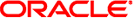
|
Oracle Solaris Cluster Data Service for Samba Guide |
1. Installing and Configuring HA for Samba
Overview of Installing and Configuring HA for Samba
Planning the HA for Samba Installation and Configuration
Restriction for the supported configurations of Samba
Restriction for the Location of Samba files
Restriction for the Samba smb.conf files
Restriction for multiple Samba instances that require winbind
Determine which Solaris Zone Samba will run use
Dependencies Between HA for Samba Components
Required parameters for the Samba smb.conf file
Installing and Configuring Samba
How to Install and Configure Samba
How to Check Samba is installed with Solaris 9 or 10
How to Install and Configure Samba downloaded from http://www.samba.org
How to Prepare Samba for HA for Samba
Installing the HA for Samba Packages
How to Install the HA for Samba Packages
Registering and Configuring HA for Samba
How to Register and Configure HA for Samba
How to Register and Configure HA for Samba in a failover resource group
How to Register and Configure HA for Samba in an HA Container
Verifying the HA for Samba Installation and Configuration
How to Verify the HA for Samba Installation and Configuration
How to Migrate Existing Resources to a New Version of HA for Samba
Understanding the HA for Samba Fault Monitor
Probing Algorithm and Functionality
Operations of the winbind probe
How to turn on debug for HA for Samba
A. Deployment Example: Installing Samba packaged with Solaris 10
B. Deployment Example: Installing Samba from http://www.samba.org
This section contains the procedure you need to verify the installation and configuration.
This procedure does not verify that your application is highly available because you have not yet installed your data service.
Perform this procedure on one node or zone of the cluster only.
# samba-bin-directory/testparm \ > samba-configuration-directory/lib/smb.conf
# zlogin zonename samba-bin-directory/testparm \ > samba-configuration-directory/lib/smb.conf
# samba-sbin-directory/winbindd \ > -s samba-configuration-directory/lib/smb.conf # getent passwd # getent group
# zlogin zonename samba-sbin-directory/winbindd \ > -s samba-configuration-directory/lib/smb.conf # zlogin zonename getent passwd # zlogin zonename getent group
This test must succeed.
If you encounter problems restart winbindd with debug information using -d 3.
You should then retest and observe the winbindd log file which can be found at samba-configuration-directory/logs/log.winbindd.
Note - Winbind caching can affect the results from getent passwd samba_fault_monitor which might not be up-to-date. Refer to the winbind[8] man page for more information on winbind caching and to the smb.conf[5] man page for more information on winbind cache time.
# getent passwd samba-fault-monitor-user
# zlogin zonename getent passwd samba-fault-monitor-user
# samba-sbin-directory/smbd \ > -s samba-configuration-directory/lib/smb.conf -D
# zlogin zonename samba-sbin-directory/smbd \ > -s samba-configuration-directory/lib/smb.conf -D
This test must succeed.
If you encounter problems restart smbclient with debug information using -d 3.
# samba-bin-directory/smbclient -N -L NetBIOS-name # # samba-bin-directory/smbclient '\\NetBIOS-name\scmondir' \ > -U samba-fault-monitor-user -c 'pwd;exit'
# zlogin zonename samba-bin-directory/smbclient -N -L NetBIOS-name # # zlogin zonename samba-bin-directory/smbclient '//NetBIOS-name/scmondir' \ > -U samba-fault-monitor-user -c 'pwd;exit'
Perform this step in the global zone only.
# pkill -TERM -z zonename 'smbd|nmbd|winbindd'
Perform this step in the global zone only.
This step is not required if a cluster file system is being used.
You should unmount the highly available file system you mounted in Step 6 in How to Prepare Samba for HA for Samba
# umount samba-highly-available-local-file-system
Unmount the highly available local file system from the zone.
# umount /zonepath/root/samba-highly-available-local-file-system
Perform this step in the global zone only.
You should remove the logical host you configured in Step 11 in How to Prepare Samba for HA for Samba
# ifconfig interface removeif samba-logical-host