| Skip Navigation Links | |
| Exit Print View | |
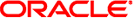
|
Oracle Solaris Cluster Data Service for Samba Guide |
1. Installing and Configuring HA for Samba
A. Deployment Example: Installing Samba packaged with Solaris 10
B. Deployment Example: Installing Samba from http://www.samba.org
C. Deployment Example: Installing Samba in an HA Container
Installing and Configuring Samba in an HA Container
Example: Configure the HA Container
Example: Configure Cluster Resources for Samba
Example: Create the Samba smb.conf Configuration File
Example: Enable the Samba Software to Run in the Cluster
Install the following cluster software components on node Vigor5.
Oracle Solaris Cluster core software
Oracle Solaris Cluster data service for Samba
Vigor5# zlogin failover grep SMB1 /etc/hosts /etc/inet/ipnodes /etc/hosts:192.168.1.132 SMB1#20 /etc/inet/ipnodes:192.168.1.132 SMB1#20
Note - The following zpool definition represents a very basic configuration for deployment on a single-node cluster.
You should not consider this example for use within a productive deployment, instead it is a very basic configuration for testing or development purposes only.
Vigor5# zpool create -m /local HAZpool c1t1d0
Vigor5# zfs create HAZpool/samba
Note - The following metaset definitions represent a very basic configuration for deployment on a single-node cluster.
You should not consider this example for use within a productive deployment, instead it is a very basic configuration for testing or development purposes only.
Vigor5# metaset -s dg_d1 -a -h Vigor5
Vigor5# metaset -s dg_d1 -a /dev/did/rdsk/d4
Vigor5# cat >> /etc/lvm/md.tab <<-EOF dg_d1/d100 -m dg_d1/d110 dg_d1/d110 1 1 /dev/did/rdsk/d4s0 EOF
Vigor5# metainit -s dg_d1 -a
Vigor5# mkdir /zones
Vigor5# cat >> /etc/vfstab <<-EOF /dev/md/dg_d1/dsk/d100 /dev/md/dg_d1/rdsk/d100 /zones ufs 3 no logging EOF
Vigor5# newfs /dev/md/dg_d1/rdsk/d100
Vigor5# mount /zones