| Skip Navigation Links | |
| Exit Print View | |
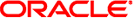
|
Oracle Solaris Cluster Data Service for Samba Guide |
1. Installing and Configuring HA for Samba
A. Deployment Example: Installing Samba packaged with Solaris 10
B. Deployment Example: Installing Samba from http://www.samba.org
C. Deployment Example: Installing Samba in an HA Container
Installing and Configuring Samba in an HA Container
Example: Prepare the Cluster for Samba
Example: Configure the HA Container
Example: Configure Cluster Resources for Samba
Example: Enable the Samba Software to Run in the Cluster
Vigor5# mkdir -p /local/samba/smb1 Vigor5# cd /local/samba/smb1 Vigor5# mkdir -p lib logs private shares var/locks
Vigor5# cat > /local/samba/smb1/lib/smb.conf <<-EOF [global] workgroup = PDC bind interfaces only = yes interfaces = SMB1/255.255.255.0 netbios name = SMB1 security = user server string = Samba (%v) domain (%h) pid directory = /local/samba/smb1/var/locks log file = /local/samba/smb1/logs/log.%m smb passwd file = /local/samba/smb1/private/smbpasswd private dir = /local/samba/smb1/private lock dir = /local/samba/smb1/var/locks domain logons = yes domain master = yes preferred master = yes [scmondir] comment = Monitor directory for Sun Cluster path = /tmp browseable = No EOF
Vigor5# zlogin failover /usr/sfw/bin/testparm \ > -s /local/samba/smb1/lib/smb.conf
Note - You should specify samba as the password, otherwise you will need to change the SAMBA_FMPASS variable in Step 1 in Example: Enable the Samba Software to Run in the Cluster
Vigor5# zlogin failover /usr/sfw/bin/smbpasswd \ > -c /local/samba/smb1/lib/smb.conf -a homer