| Skip Navigation Links | |
| Exit Print View | |
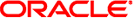
|
Oracle Solaris Cluster Data Service for Samba Guide |
1. Installing and Configuring HA for Samba
A. Deployment Example: Installing Samba packaged with Solaris 10
B. Deployment Example: Installing Samba from http://www.samba.org
C. Deployment Example: Installing Samba in an HA Container
Installing and Configuring Samba in an HA Container
Example: Prepare the Cluster for Samba
Example: Configure the HA Container
Example: Configure Cluster Resources for Samba
Example: Create the Samba smb.conf Configuration File
Vigor5# cat > /var/tmp/samba_config <<-EOF #+++ Resource Specific Parameters +++ RS=samba RG=samba-rg RS_LH=samba-lh RS_HAS=sambaZFS-has SERVICES="smbd,nmbd" #+++ Common Parameters +++ BINDIR=/usr/sfw/bin SBINDIR=/usr/sfw/sbin CFGDIR=/local/samba/smb1 LDPATH=/usr/sfw/lib FMUSER=homer #+++ SMBD & NMBD Specific Parameters (See Note 1) +++ SAMBA_LOGDIR=/local/samba/smb1/logs SAMBA_FMPASS=samba SAMBA_FMDOMAIN= #+++ WINBIND Specific Parameters (See Note 2) +++ WINBIND_DISCACHE=FALSE WINBIND_SINGLEMODE=FALSE #+++ Zone Specific Parameters (See Note 3) +++ RS_ZONE=sambaFOZ LHOST=192.168.1.132 PROJECT=default TIMEOUT=30 EOF
Vigor5# /opt/SUNWscsmb/util/samba_register -f /var/tmp/samba_config
Vigor5# clresource enable samba