| Skip Navigation Links | |
| Exit Print View | |
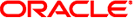
|
Oracle Solaris Cluster Data Service for SWIFTAlliance Gateway Guide SPARC Platform Edition |
| Skip Navigation Links | |
| Exit Print View | |
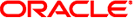
|
Oracle Solaris Cluster Data Service for SWIFTAlliance Gateway Guide SPARC Platform Edition |
1. Installing and Configuring Solaris Cluster HA for Alliance Gateway
Solaris Cluster HA for Alliance Gateway Overview
Overview of Installing and Configuring Solaris Cluster HA for Alliance Gateway
Planning the Solaris Cluster HA for Alliance Gateway Installation and Configuration
Configuration Files and Registration Script
Configuration Planning Questions
Installing and Configuring Alliance Gateway
How to Install and Configure Alliance Gateway
How to Verify the Alliance Gateway Installation and Configuration
Installing the Solaris Cluster HA for Alliance Gateway Packages
How to Install the Solaris Cluster HA for Alliance Gateway Packages
Registering and Configuring the Solaris Cluster HA for Alliance Gateway
How to Register and Configure Solaris Cluster HA for Alliance Gateway as a Failover Service
Verifying the Solaris Cluster HA for Alliance Gateway Installation and Configuration
How to Verify the Solaris Cluster HA for Alliance Gateway Installation and Configuration
Debugging Solaris Cluster HA for Alliance Gateway
How to Set the Debug Flag for Solaris Cluster HA for Alliance Gateway
Solaris Cluster HA for Alliance Gateway provides software for fault monitoring by checking the status of the Alliance Gateway service. The values “running” and “partial” are considered healthy. Values other than these force a restart or failover to another node in the cluster. By accepting a “partial” status, operators can temporarily disable portions of the service without informing the cluster. You do not need a user ID and password for monitoring.
The Solaris Cluster HA for Alliance Gateway fault monitor is contained in the resource that represents Alliance Gateway. You create this resource when you register and configure Solaris Cluster HA for Alliance Gateway. For more information, see Registering and Configuring the Solaris Cluster HA for Alliance Gateway.
System properties and extension properties of this resource control the behavior of the fault monitor. The default values of these properties determine the preset behavior of the fault monitor. The preset behavior should be suitable for most Oracle Solaris Cluster installations. Therefore, tune the Solaris Cluster HA for Alliance Gateway fault monitor only if you need to modify this behavior.
Tuning the Solaris Cluster HA for Alliance Gateway fault monitor involves the following tasks:
Setting the interval between fault monitor probes
Setting the timeout for fault monitor probes
Defining the criteria for persistent faults
Specifying the failover behavior of a resource
Perform these tasks when you register and configure Solaris Cluster HA for Alliance Gateway. For more information, see the following sections: