| Skip Navigation Links | |
| Exit Print View | |
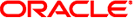
|
Oracle Solaris Cluster Data Service for SWIFTAlliance Gateway Guide SPARC Platform Edition |
| Skip Navigation Links | |
| Exit Print View | |
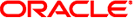
|
Oracle Solaris Cluster Data Service for SWIFTAlliance Gateway Guide SPARC Platform Edition |
1. Installing and Configuring Solaris Cluster HA for Alliance Gateway
Solaris Cluster HA for Alliance Gateway Overview
Overview of Installing and Configuring Solaris Cluster HA for Alliance Gateway
Planning the Solaris Cluster HA for Alliance Gateway Installation and Configuration
Installing and Configuring Alliance Gateway
How to Install and Configure Alliance Gateway
How to Verify the Alliance Gateway Installation and Configuration
Installing the Solaris Cluster HA for Alliance Gateway Packages
How to Install the Solaris Cluster HA for Alliance Gateway Packages
Registering and Configuring the Solaris Cluster HA for Alliance Gateway
How to Register and Configure Solaris Cluster HA for Alliance Gateway as a Failover Service
Verifying the Solaris Cluster HA for Alliance Gateway Installation and Configuration
How to Verify the Solaris Cluster HA for Alliance Gateway Installation and Configuration
Tuning the Solaris Cluster HA for Alliance Gateway Fault Monitor
Debugging Solaris Cluster HA for Alliance Gateway
How to Set the Debug Flag for Solaris Cluster HA for Alliance Gateway
This section contains the information that you need to plan your Solaris Cluster HA for Alliance Gateway installation and configuration.
Note - Before you begin, consult your Alliance Gateway documentation for configuration restrictions and requirements that are not imposed by Oracle Solaris Cluster software. For information about restrictions that the Oracle Solaris Cluster software imposes, see the Oracle Solaris Cluster documentation.
The configuration restrictions in this section apply only to Solaris Cluster HA for Alliance Gateway.
 | Caution - If your data service configuration does not conform to these restrictions, the data service configuration might not be supported. |
For restrictions that apply to all data services, see Oracle Solaris Cluster 3.3 Release Notes.
Solaris Cluster HA for Alliance Gateway supports Alliance Gateway version 5.0, 6.0, 6.1 and 6.3.
You can install the SWIFTNet Link and the Alliance Gateway software only on a failover file system. If WebSphere MQ client software is needed for the operation of Alliance Gateway, install WebSphere MQ client software on the local file system in the same path on each cluster node or zone that can master the resource group. The default path is /opt/mqm.
You cannot configure Solaris Cluster HA for Alliance Gateway as a scalable data service.
Note - The Solaris Cluster HA for Alliance Gateway can be configured to run in a whole root or sparse root non-global zone for Solaris Cluster HA for Alliance Gateway version 6.0, 6.1 or 6.3 if required.
The configuration requirements in this section apply only to Solaris Cluster HA for Alliance Gateway.
 | Caution - If your data service configuration does not satisfy these requirements, the data service configuration might not be supported. |
For requirements that apply to all data services, see Configuration Guidelines for Oracle Solaris Cluster Data Services in Oracle Solaris Cluster Data Services Planning and Administration Guide.
You must configure Solaris Cluster HA for Alliance Gateway as a failover data service.
Create the following groups with the same group ID on all cluster nodes or zones that can master the resource group: sagsnlg, swnetg.
# groupadd -g groupid1 swnetg
# groupadd -g groupid2 sagsnlg
Create the following user with the same user ID on all cluster nodes or zones that can master the resource group: swnet.
# useradd -u userid -g swnetg -d /home/swnet -s /usr/bin/ksh swnet
On Solaris 10 – Create a Solaris project called swift on all cluster nodes or zones that can master the resource group.
# projadd -U swnet swift
# projmod -s -K 'project.max-sem-ids=(privileged,1080,deny)' swift
# projmod -s -K 'project.max-sem-nsems=(privileged,512,deny)' swift
# projmod -s -K 'project.max-shm-memory=(privileged,4294967295,deny)' swift
# projmod -s -K 'project.max-shm-ids=(privileged,1200,deny)' swift
# projmod -s -K 'process.max-msg-qbytes=(privileged,10485760,deny)' swift
# projmod -s -K 'process.max-msg-messages=(privileged,8192,deny)' swift
The previous values are examples only. For more accurate values refer to the SWIFTNet Link and Alliance Gateway latest documentation release notes.
On Solaris 10 — Assign project swift as default project for swnet user by editing the /etc/user_attr file and adding the following line at the end of the file on all cluster nodes or zones that can master the resource group:
swnet::::project=swift
On earlier versions of Solaris 10, refer to the SWIFTNet Link and Alliance Gateway latest documentation release notes for the required setup in the /etc/system directory on all cluster nodes.
The configuration considerations in the subsections that follow affect the installation and configuration of Solaris Cluster HA for Alliance Gateway.
Configure Solaris Cluster HA for Alliance Gateway to protect a Oracle Solaris Cluster instance and its respective components. The following table outlines these components and their dependencies.
Table 1-3 Oracle Solaris Cluster Components
|
The Oracle Solaris Cluster component has a configuration file and a registration script.
|
Note - The /opt/SUNWscsag/etc/settings configuration file is obsolete and is no longer necessary for new data service registrations. All necessary variables are included in the /opt/SUNWscsag/util/sag_config configuration file. Resources that were registered prior to this change will still use the /opt/SUNWscsag/etc/settings configuration file.
Use the questions in this section to plan the installation and configuration of Solaris Cluster HA for Alliance Gateway. Write the answers to these questions in the space that is provided on the data service worksheets in Configuration Worksheets in Oracle Solaris Cluster Data Services Planning and Administration Guide.
Do you have a SWIFTNet connection and an Internet connection? The installation requires a secure server from SWIFT.
Do you have your Alliance Gateway license key? If not, retrieve this information.
Do you have your Alliance Gateway installation documentation? If not, refer the documentation available in the Alliance Gateway CD-ROM.
Before you run Solaris Cluster HA for Alliance Gateway as a failover data service, answer the following questions:
Where will the system configuration files reside?
See Configuration Guidelines for Oracle Solaris Cluster Data Services in Oracle Solaris Cluster Data Services Planning and Administration Guide for the advantages and disadvantages of using the local file system instead of the cluster file system.