| Skip Navigation Links | |
| Exit Print View | |
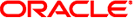
|
Oracle Solaris Cluster Data Service for SWIFTAlliance Gateway Guide SPARC Platform Edition |
| Skip Navigation Links | |
| Exit Print View | |
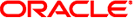
|
Oracle Solaris Cluster Data Service for SWIFTAlliance Gateway Guide SPARC Platform Edition |
1. Installing and Configuring Solaris Cluster HA for Alliance Gateway
Solaris Cluster HA for Alliance Gateway Overview
Overview of Installing and Configuring Solaris Cluster HA for Alliance Gateway
Planning the Solaris Cluster HA for Alliance Gateway Installation and Configuration
Configuration Files and Registration Script
Configuration Planning Questions
Installing and Configuring Alliance Gateway
How to Install and Configure Alliance Gateway
How to Verify the Alliance Gateway Installation and Configuration
Installing the Solaris Cluster HA for Alliance Gateway Packages
How to Install the Solaris Cluster HA for Alliance Gateway Packages
Registering and Configuring the Solaris Cluster HA for Alliance Gateway
How to Register and Configure Solaris Cluster HA for Alliance Gateway as a Failover Service
Verifying the Solaris Cluster HA for Alliance Gateway Installation and Configuration
How to Verify the Solaris Cluster HA for Alliance Gateway Installation and Configuration
Tuning the Solaris Cluster HA for Alliance Gateway Fault Monitor
Solaris Cluster HA for Alliance Gateway has an option file in /opt/SUNWscsag/etc directory that enables you to set a debug flag.
Normally, the debug information for Oracle Solaris Cluster software does not reside in the log files. You must edit the syslog.conf file to enable logging of messages of level debug. You can edit the syslog.conf to log those messages in another file.
The following output from the grep daemon /etc/syslog.conf command shows that daemon.debug has not been set.
grep daemon /etc/syslog.conf *.err;kern.debug;daemon.notice;mail.crit /var/adm/messages *.alert;kern.err;daemon.err operator
# pkill -1 syslogd
The syslogd command forces syslog to reread its configuration file and account for changes.
The following output from the grep daemon /etc/syslog.conf command shows that daemon.debug has been set.
grep daemon /etc/syslog.conf *.err;kern.debug;daemon.debug;mail.crit /var/adm/messages *.alert;kern.err;daemon.err operator
Change the line DEBUG= to DEBUG=ALL or DEBUG=resource.