| Skip Navigation Links | |
| Exit Print View | |
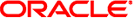
|
Oracle Solaris Cluster Data Service for WebSphere MQ Guide |
1. Installing and Configuring Solaris Cluster HA for WebSphere MQ
A. Deployment Example: Installing a WebSphere MQ Queue Manager in Non-Global Zones
B. Deployment Example: Installing aWebSphere MQ Queue Manager in an HA Container
Installing and Configuring WebSphere MQ in an HA Container
Example: Prepare the Cluster for WebSphere MQ
Example: Configure the HA Container
Example: Install WebSphere MQ in the HA Container
Example: Configure Cluster Resources for WebSphere MQ
Example: Enable the WebSphere MQ Software to Run in the Cluster
Example: Verify the HA for WebSphere MQ resource group
Perform this step from the global zone.
Vigor5# zlogin z3 # su - mqm $ crtmqm qmgr3 $ strmqm qmgr3
Perform this step in zone z3.
$ runmqsc qmgr3 def ql(sc3test) defpsist(yes) end $ /opt/mqm/samp/bin/amqsput SC3TEST qmgr3 test test test test test ^C
Perform this step in zone z3.
$ endmqm -i qmgr3 $ exit # exit
Perform this step in the global zone.
Vigor5# zpool export -f HAZpool1 Vigor5# zpool export -f HAZpool2 Vigor5# zpool import -R /FOZones/z3/root HAZpool1 Vigor5# zpool import -R /FOZones/z3/root HAZpool2
Perform this step from the global zone.
Vigor5# zlogin z3 # su - mqm $ strmqm qmgr3
Perform this step in zone z3.
$ /opt/mqm/samp/bin/amqsget SC3TEST qmgr3 ^C $ runmqsc qmgr3 delete ql(sc3test) end
Perform this step in zone z3.
$ endmqm -i qmgr3 $ exit # exit
Perform this step in the global zone.
Vigor5# zpool export -f HAZpool1 Vigor5# zpool export -f HAZpool2
Perform this step in the global zone.
Vigor5# zoneadm -z z3 halt
Perform this step in the global zone.
Vigor5# umount -f /FOZones