| Skip Navigation Links | |
| Exit Print View | |
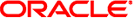
|
Oracle Solaris Cluster Data Service for WebSphere MQ Guide |
1. Installing and Configuring Solaris Cluster HA for WebSphere MQ
A. Deployment Example: Installing a WebSphere MQ Queue Manager in Non-Global Zones
B. Deployment Example: Installing aWebSphere MQ Queue Manager in an HA Container
Installing and Configuring WebSphere MQ in an HA Container
Example: Prepare the Cluster for WebSphere MQ
Example: Configure the HA Container
Example: Install WebSphere MQ in the HA Container
Example: Configure Cluster Resources for WebSphere MQ
Example: Enable the WebSphere MQ Software to Run in the Cluster
If another queue manager is required you can repeat the following tasks. However you must change the entries within that task to reflect your new queue manager.
After creating these resources you must enable them using clresource enable resource before continuing with the next step.
Also repeat as required for any WebSphere MQ component.