| Skip Navigation Links | |
| Exit Print View | |
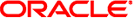
|
Oracle Solaris Cluster 3.3 With SCSI JBOD Storage Device Manual |
| Skip Navigation Links | |
| Exit Print View | |
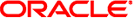
|
Oracle Solaris Cluster 3.3 With SCSI JBOD Storage Device Manual |
 SPARC: Sun StorEdge D2 Storage Array FRUs
SPARC: Sun StorEdge D2 Storage Array FRUs SPARC: Sun StorEdge D2 Storage Array FRUs
SPARC: Sun StorEdge D2 Storage Array FRUs How to Upgrade Disk Drive Firmware
How to Upgrade Disk Drive Firmware How to Upgrade Host Adapter Firmware
How to Upgrade Host Adapter Firmware Sun StorEdge 3120 Storage Array FRUs
Sun StorEdge 3120 Storage Array FRUs Sun StorEdge 3310 and 3320 SCSI Storage Array FRUs
Sun StorEdge 3310 and 3320 SCSI Storage Array FRUs Sun StorEdge 3310 and 3320 SCSI Storage Array FRUs
Sun StorEdge 3310 and 3320 SCSI Storage Array FRUs SPARC: Sun StorEdge D1000 Storage Array FRUs
SPARC: Sun StorEdge D1000 Storage Array FRUs SPARC: Sun StorEdge D2 Storage Array FRUs
SPARC: Sun StorEdge D2 Storage Array FRUs SPARC: Sun StorEdge Multipack Storage Array FRUs
SPARC: Sun StorEdge Multipack Storage Array FRUs SPARC: Sun StorEdge Netra D130/S1 Storage Array FRUs
SPARC: Sun StorEdge Netra D130/S1 Storage Array FRUs