| Skip Navigation Links | |
| Exit Print View | |
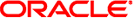
|
Oracle Solaris Cluster Data Service for Oracle TimesTen In-Memory Database Guide |
| Skip Navigation Links | |
| Exit Print View | |
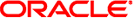
|
Oracle Solaris Cluster Data Service for Oracle TimesTen In-Memory Database Guide |
Installing and Configuring HA for TimesTen
A. HA for TimesTen Extension Properties
B. Deployment Example: Installing HA for TimesTen in a Failover Configuration
Installing and Configuring HA for TimesTen on Shared Storage
Example: Preparing the Cluster for TimesTen
Example: Installing TimesTen Software on Shared Storage
Example: Enabling TimesTen Software to Run in the Cluster
C. Deployment Example: Installing HA for TimesTen in an Active-Active Configuration
D. Deployment Example: Installing HA for TimesTen in a Scalable Subscriber Configuration
phys-schost-1# clresourcetype register ORCL.TimesTen_server SUNW.HAStoragePlus
phys-schost-1# clresourcegroup create -n phys-schost-1:zone1,phys-schost-2:zone2 RG-TT
phys-schost-1# clreslogicalhostname create -g RG-TT ha-host-1
phys-schost-1# clresource create -g RG-TT -t SUNW.HAStoragePlus -p AffinityOn=TRUE \ -p FilesystemMountPoints=/global/mnt3 TT-HSP-RS
phys-schost-1# clresourcegroup online -eM RG-TT