Front Panel
The Front Panel (see Figure 1-2) is a collection of frequently used controls and desktop services available in every workspace.
Some Front Panel controls have subpanels associated with them. The subpanels contain related groups of controls. Click the triangle above the Front Panel control to open its subpanel. Click an inverted triangle to close a subpanel.
Controls on the Front Panel enable you to access most applications; applications that do not have a control on the Front Panel can be accessed using Application Manager.
Figure 1-2 Front Panel and Application Manager
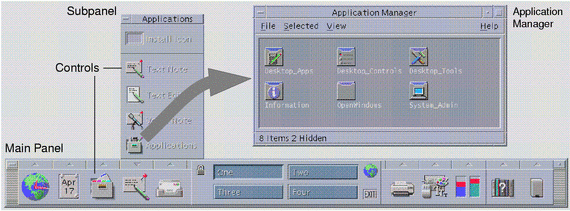
Tip -
You can minimize the Front Panel to release space on the desktop.
- © 2010, Oracle Corporation and/or its affiliates
