Switching Between Half_width Character Mode and Full_width Character Mode
This method is entered in the Chinese status window.
-
Type "SHIFT+SPACE" to switch between Half_width Character Mode and Full_width Character Mode. OR click the Half_width/Full_width button of auxiliary window to toggle between modes.
The ![]() indicates
the input method system is in Half_width Character Mode.
indicates
the input method system is in Half_width Character Mode.
The ![]() indicates
the input method system is in Full_width Character Mode.
indicates
the input method system is in Full_width Character Mode.
When in Full_width mode, the Full_width character of the input key will be commit to system. For example: if you input 'a' when in Full_width mode, the fullwidth character of 'a' is commited to the application as in the figure below:
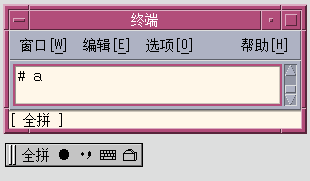
- © 2010, Oracle Corporation and/or its affiliates
