Switching Between Chinese Punctuation Mode and English Punctuation Mode:
This method is entered in the Chinese status window.
Type "CTRL+." to switch between Chinese Punctuation Mode and English Punctuation Mode. Or click the Chinese/English Punctuation Button on the auxiliary window to toggle between modes.
The ![]() icon indicates
the input method system is in Chinese Punctuation Mode.
icon indicates
the input method system is in Chinese Punctuation Mode.
The ![]() icon indicates
the input method system is in English Punctuation Mode.
icon indicates
the input method system is in English Punctuation Mode.
When the punctuation key is selected in Chinese Punctuation mode, the corresponding Chinese punctuation character is commited to the application. For example: when in Chinese Punctuation mode and the "$" symbol is selected, the Chinese currency symbol character is commited to the application as in the figure below:
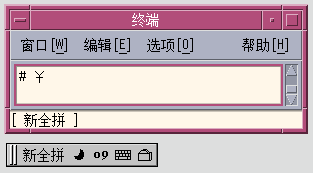
The punctuation keys include the following: , . / <> :;'"\$!^&_-
The correspondence between English and Chinese punctuation is mapped below:

- © 2010, Oracle Corporation and/or its affiliates
