Input Method Selection Tool
The input method selection tool allows you to select a list of input method. You can also set the default input method and the sequence of the input methods.
-
Select input method selection item of the utility menu
The input method selection panel appears as below:
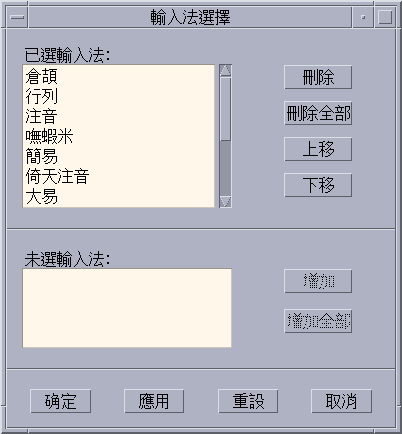
After selecting an input method, click "OK" or "Apply" , the setting will be activated. The first input method selected becomes the default input method.
Press "Ctrl+Space" in the application window to activate Chinese input, the default input method will be selected. Press "F2" to switch to the first input method selected. Press "F3" to switch to the second one, and so on.
- © 2010, Oracle Corporation and/or its affiliates
