Base Operating
Switching Between English Mode and Chinese Mode Windows
Select an Input Method
-
In Chinese status window, type Function key "F2" or "CTRL + Esc" to switch to the firs input method, and F3 to switch to the second and so on.
Or click the input method selection button on the auxiliary window. The input method selection menu appears as below:
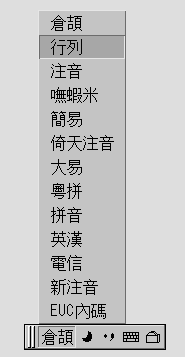
-
Select the input method you want to use.
Switching Between Half_width Character Mode and Full_width Character Mode
Use the Chinese status window.
-
Type "SHIFT+SPACE" to switch between Half_width Character Mode and Full_width Character Mode.
Or click the Half_width/Full_width button of auxiliary window.
The input method system is in Full_width Character Mode when the button appears as below:

The input method system is in Half_width Character Mode when the button appears as below:

When in Full_width mode, the Full_width character of the input key will be committed to system. For example: inputing 'a' when in Full_width mode, commits the fullwidth character of 'a' to the application as shown below:
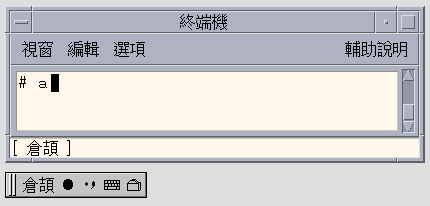
Switching Between Chinese Punctuation Mode and English Punctuation Mode
Use the Chinese Status window.
-
Type "CTRL+." to switch between Chinese Punctuation Mode and English Punctuation Mode.
Or click the Chinese/English Punctuation Button of auxiliary window to switch modes.
indicates the input method system is in Chinese Punctuation Mode.

indicates the input method system is in English Punctuation Mode.

When you type a function key in Chinese Punctuation mode, the corresponding Chinese punctuation character is committed to the application. For example: when you type "$" in Chinese Punctuation mode, the Traditional Chinese currency symbol character "NT$" is committed to the application as shown below:
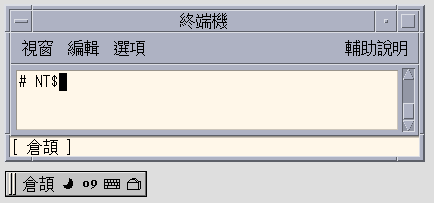
The punctuation key includes these characters: , . / > :;'"\$!^_-
The map between English and Chinese punctuation appears as follows:
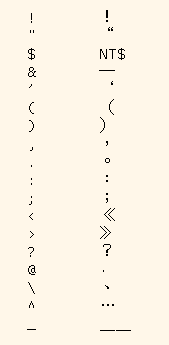
Toggling between Input methods
Use the Chinese Status window.
- © 2010, Oracle Corporation and/or its affiliates
