Typing with MeiMa Input Method
This section contains instructions on how to use the BIG5 internal codes to input Chinese characters and symbols.
-
In a new Terminal, turn Chinese input conversion on by pressing Control-spacebar.
-
Click the Input method selection button on the auxiliary window and select BIG5 NeiMa input method.
The status area shows that BIG5 NeiMa code input mode is on.
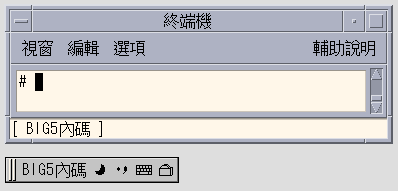
-
Press the first three of the four keys that represent the character to display (in this example, b968).
The key remains visible in the preedit area:
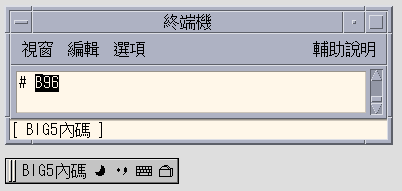
-
Type the fourth key.
The character is automatically committed to the window.
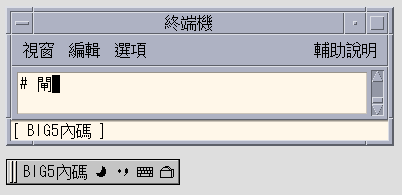
- © 2010, Oracle Corporation and/or its affiliates
