Overview of USB Devices
Universal Serial Bus (USB) was developed by the PC industry to provide a low-cost solution for attaching peripheral devices, such as keyboards, mouse devices, and printers, to a system.
USB connectors are designed to fit only one type of cable, one way. The primary design motivation for USB was to alleviate the need for multiple connector types for different devices. This design reduces the clutter on the back panel of a system.
Devices connect to USB ports on external USB hubs, or on a root hub that is located on the computer itself. Since hubs have several ports, several branches of a device tree can stem from a hub.
This table lists specific USB devices that are supported in the Solaris environment.
|
USB Devices |
Systems Supported |
|---|---|
|
HID control on audio devices |
SPARC based and x86 based systems. |
|
Hubs |
SPARC based and x86 based systems. |
|
Keyboards and mouse devices |
SPARC based and x86 based systems. |
|
Mass storage devices |
SPARC based and x86 based systems. Supported configurations include only one keyboard and mouse. These devices must be connected to an on-board USB host controller. |
|
Printers |
SPARC based and x86 based systems. |
|
Speakers and microphones |
SPARC based and x86 based systems. |
|
USB serial converters |
SPARC based systems. |
Commonly Used USB Acronyms
The following table describes the USB acronyms that are used in the Solaris environment. For a complete description of USB components and acronyms, go to http://www.usb.org.
|
Acronym |
Definition |
|---|---|
|
ugen |
USB generic driver |
|
USB |
Universal Serial Bus |
|
USBA |
Universal Serial Bus Architecture (Solaris) |
|
USBAI |
USBA Client Driver Interface (Solaris) |
|
HCD |
USB host controller driver |
|
EHCI |
Enhanced Open Controller Interface |
|
OHCI |
Open Host Controller Interface |
|
UHCI |
Universal Host Controller Interface |
USB Bus Description
The USB specification is openly available and free of royalties. The specification defines the electrical and mechanical interfaces of the bus and the connectors.
USB employs a topology in which hubs provide attachment points for USB devices. The host controller contains the root hub, which is the origin of all USB ports in the system. For more information about hubs, see USB Host Controller and Root Hub.
Figure 7–1 USB Physical Device Hierarchy
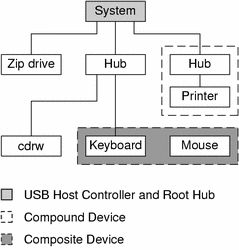
Figure 7–1 shows a system with three active USB ports. The first USB port connects a Zip drive. The second USB port connects an external hub, which in turn, connects a cdrw device and a composite keyboard/mouse device. As a composite device, this keyboard contains a USB controller, which operates both the keyboard and an attached mouse. The keyboard and the mouse share a common USB bus address because they are directed by the same USB controller.
Figure 7–1 also shows an example of a hub and a printer as a compound device. The hub is an external hub that is enclosed in the same casing as the printer. The printer is permanently connected to the hub. The hub and printer have separate USB bus addresses.
The device tree path name for some of the devices that are displayed in Figure 7–1 are listed in this table.
- Zip drive
-
/pci@1f,4000/usb@5/storage@1
- Keyboard
-
/pci@1f,4000/usb@5/hub@2/device@1/keyboard@0
- Mouse
-
/pci@1f,4000/usb@5/hub@2/device@1/mouse@1
- cdrw device
-
/pci@1f,4000/usb@5/hub@2/storage@3
- Printer
-
/pci@1f,4000/usb@5/hub@3/printer@1
USB Devices and Drivers
USB devices with similar attributes and services are grouped into device classes. Each device class has a corresponding driver, one for each framework. Devices within a class are managed by the same device driver pair. However, the USB specification also allows for vendor-specific devices that are not part of a specific class.
The Human Interface Device (HID) class contains devices that are user-controlled such as keyboards, mouse devices, and joysticks. The Communication Device class contains devices that connect to a telephone, such as modems or an ISDN interface. Other device classes include the Audio, Monitor, Printer, and Storage Device classes. Each USB device contains descriptors that reflect the class of the device. A device class specifies how its members should behave in configuration and data transfer. You can obtain additional class information from http://www.usb.org.
Solaris USB Architecture (USBA)
USB devices can be represented as two levels of device tree nodes. A device node represents the entire USB device. One or more child interface nodes represent the individual USB interfaces on the device.
Driver binding is achieved by using the compatible name properties. For more information, refer to 3.2.2.1 of the IEEE 1275 USB binding and Writing Device Drivers. A driver can either bind to the entire device and control all the interfaces, or can bind to just one interface. If no vendor or class driver claims the entire device, a generic USB multi-interface driver is bound to the device-level node. This driver attempts to bind drivers to each interface by using compatible names properties, as defined in section 3.3.2.1 of the IEEE 1275 binding specification.
The Solaris USB Architecture (USBA) adheres to the USB 1.1 and USB 2.0 specifications plus Solaris driver requirements. The USBA model is similar to Sun Common SCSI Architecture (SCSA). The USBA is a thin layer that provides a generic USB transport-layer abstraction to client drivers, providing them with services that implement core generic USB functionality.
Figure 7–2 Solaris USB Architecture (USBA)
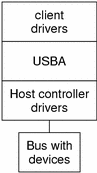
- © 2010, Oracle Corporation and/or its affiliates
