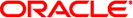Index
B
I
O
S
V
- virtual machine software
- installation overview, VM Software Installation Task Overview
- prerequisites, VM Software Installation Prerequisites
- supported, Supported Virtual Machine Software
- VMware ESX and ESXi
- configure network adapters, Configure Network Adapters for VMware ESXi Installations
- media installation instructions, Installing VMware ESX or ESXi Using Local or Remote Media
- post installation tasks, VMware ESX and ESXi Post Installation Tasks
- VMware ESXi, local storage drive not seen, Local Storage Drive Not Seen After Performing VMware ESXi Installation
- VMware software
- installing from remote console, Installing VMware ESX or ESXi Using Local or Remote Media
- resetting serer power, Install VMware ESXi From Local or Remote Media
- updates and patches, Update the ESX or ESXi Software