| Exit Print View | |
Sun Fire X4470 Server Installation Guide for Virtual Machine Software |
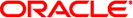
|
Part I Virtual Machine Software Installation
3. Installing VMware ESX or ESXi
Part II Virtual Machine System Administrator References
A. Supported Installation Methods
B. Supported Operating Systems
This virtual machine software installation guide explains how to install and configure virtual machine software on a Sun Fire X4470 Server from Oracle. This document is written for technicians, system administrators, authorized service providers (ASPs), and users who have experience with installing operating systems.
For information about the Sun Fire X4770 Server, go to the following web site:
http://www.oracle.com/goto/x4470
At that site, you can find links and navigate to the following information and downloads:
Product information and specifications
Supported operating systems
Software and firmware downloads
Supported option cards
External storage options
Power calculator
The related documents listed in the following table are available online at:
http://docs.sun.com/app/docs/prod/sf.x4470#hic
|
Translated versions of some of the documents are available at the web site listed above the table. English documentation is revised more frequently and might be more up-to-date than the translated documentation.
Documentation: http://docs.sun.com
Support: http://www.sun.com/support/
Training: http://www.sun.com/training/
Submit comments about this document by clicking the Feedback[+] link at http://docs.sun.com. Include the title and part number of your document with your feedback:
Sun Fire X4470 Server Installation Guide for Virtual Machine Software, part number 821-1214-10.
To download the latest software, go to the following web site:
http://www.oracle.com/goto/x4470
At that site, you can find links and navigate to the following items:
Tool and Driver DVD image
Sun Installation Assistant DVD image
Sun Validation Test Suite (SunVTS) Update