| Exit Print View | |
Sun Fire X4470 Server Installation Guide for Virtual Machine Software |
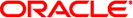
|
Part I Virtual Machine Software Installation
3. Installing VMware ESX or ESXi
Part II Virtual Machine System Administrator References
A. Supported Installation Methods
B. Supported Operating Systems
This chapter describes how to get started installing a supported version of the virtual machine software on your server.
Topics discussed in this chapter include:
The Sun Fire X4470 Server supports the following virtual machine (VM) software.
|
For a complete and updated list of all the supported operating systems on Sun Fire X4470 Server, go to the Sun Server X4470 Server web site and navigate to the Operating System link:
http://www.oracle.com/goto/x4470
Refer to the following important considerations before beginning the VM software installation on your server.
|
To install the virtual machine software, complete the following procedures in order:
Gather the media for installing the VM software.
An ISO image of the Oracle VM installation program is available as a download at: http://www.oracle.com/virtualization
An ISO image of the VMware ESX or ESXi installation program is available as a download at: http://www.vmware.com/download
Note - You can use the VM software ISO image for remote installation or for creating an installation CD or DVD.
Choose and set up an installation method for deploying the installation of the VM software as described in ![]() Appendix A, Supported Installation Methods.
Appendix A, Supported Installation Methods.
Follow the instruction for installing the VM software as described in the following sections:
Review and perform the applicable post installation tasks as described in the following sections: