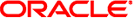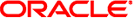|
|
|
|---|
Critical |
SP detected fault at time time. Chassis cover removed. |
ALOM compatibility shell sends this message if the chassis cover has been removed. The platform hardware turns managed system power off immediately as a precautionary measure. The event message System poweron is disabled should accompany this message to prevent the use of the poweron command while the chassis cover is removed. |
Major |
System poweron is disabled. |
ALOM compatibility shell sends this message when the SC refuses to power on the system, either through the user poweron command or by the front panel power button. The SC disables power on because of an accompanying event, such as the event indicated by the message Chassis cover removed. Other possibilities include a device failure or insufficient fan cooling. |
Major |
System poweron is enabled. |
ALOM compatibility shell sends this message after the condition that caused power on to be disabled (indicated by the preceding System poweron is disabled message) has been rectified. For example, by replacing the chassis cover or installing sufficient fans to cool the system. |
Major |
SP detected fault at time time “fault_type 'fault' at location asserted" |
ALOM compatibility shell sends this message when a failure or a fault is detected. A fault is a lower priority condition that indicates the system is operating in a degraded mode. fault_type is the type of failure that has occurred, such as temperature, voltage, current, or power supply. The location is the location and name of the device that has the error condition. The location and name of the device match the output of the ALOM compatibility shell showenvironment command. This fault event message appears in the output of the ALOM compatibility shell showfaults command. |
Minor |
SP detected fault cleared at time time current fault at device asserted. |
ALOM compatibility shell sends this message to indicate that a prior fault or failure has recovered or been repaired. The fields (time and device) are the same as the prior fault or failure event. |
Major |
Device_type at location has exceeded low warning threshold. |
ALOM compatibility shell sends these messages when analog measurement sensors have exceeded the specified threshold. The threshold that was exceeded is included in the message. Device_type
is the type of device that has failed, such as VOLTAGE_SENSOR or TEMP_SENSOR. The
location is the location and name of the device that has the error condition. The location and name of the device match the output of the ALOM compatibility shell showenvironment command. For TEMP_SENSOR events, this message could indicate a problem outside of the server, such as the temperature in the room or blocked airflow in or out of the server. For VOLTAGE_SENSOR events, this message indicates a problem with the platform hardware or possibly with add-on cards installed. These fault event messages appear in the output of the ALOM compatibility shell showfaults command. |
Critical |
Device_type at location has exceeded low critical shutdown hreshold. |
Critical |
Device_type at location has xceeded low nonrecoverable shutdown threshold |
Major |
Device_type at location has exceeded high warning hreshold |
Critical |
Device_type at location has exceeded high soft shutdown threshold |
Critical |
Device_type at location has exceeded high hard shutdown threshold |
Minor |
Device_type at location is within normal range. |
ALOM compatibility shell sends this message when an analog measurement sensor no longer exceeds any warning or failure thresholds. This message is sent only if the sensor reading recovers sufficiently within the boundaries of the failure parameters. The message might not match the current output of the ALOM compatibility shell showenvironment command. |
Critical |
Critical temperature value: host should be shut down |
ALOM compatibility shell sends this message to indicate that the SC has started a shutdown because there are not enough working fans necessary to keep the system cooled. The number of fans necessary to maintain system cooling depends on the platform. See your platform documentation for more information. |
Critical |
Host system failed to power off. |
ALOM compatibility shell sends this message if the SC is unable to power off the system. This message indicates a problem with either the platform hardware or the SC hardware. The system should be manually unplugged to prevent damage to the platform hardware.This fault event message appears in the output of the ALOM compatibility shell showfaults command. |
|
FRU_type at location has been removed.FRU_type at location has been inserted. |
ALOM compatibility shell sends these messages to indicate that a FRU has been removed or inserted. The field
FRU_type indicates the type of FRU, such as SYS_FAN, PSU, or HDD. The field location
indicates the location and name of the FRU, as shown in the output of the showenvironment command. |
Major |
Input power unavailable for PSU at location. |
ALOM compatibility shell sends this message to indicate that a power supply is not receiving input power. This message normally indicates that the power supply is not plugged in to AC power. If the power cords are plugged in to an outlet that is provided power, this message indicates a problem with the power supply itself.This fault event message appears in the output of the ALOM compatibility shell showfaults command. |