| Exit Print View | |
Oracle Integrated Lights Out Manager (ILOM) 3.0 Supplement for Sun Blade T6320 Server Modules |
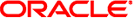
|
| Exit Print View | |
Oracle Integrated Lights Out Manager (ILOM) 3.0 Supplement for Sun Blade T6320 Server Modules |
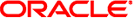
|
Documentation, Support, and Training
Understanding ILOM for the Sun Blade T6320 Server Module
Chassis Monitoring Module Features
Resetting the Password to the Factory Default
Viewing and Configuring Host Control Information
Managing Host Diagnostics and POST
Managing System User Interactions
Managing the Service Processor
Changing Service Processor Setting to Factory Defaults
Change Console Escape Characters (CLI)
Changing Configuration Policy Settings
Managing Power Usage and Monitoring Power Consumption
Monitoring Active System Faults
Managing Virtual Keyswitch Settings
Sensors on the Sun Blade T6320 Server Module Server
Indicators on the Sun Blade T6320 Server Module
Limits to Backward Compatibility
Create an ALOM CMT Compatibility Shell
Switch Between the ALOM CMT Shell and the Host Console
Return to the ILOM From the ILOM CMT Shell
ILOM and ALOM CMT Command Comparison
Event Messages Available Through the ALOM Compatibility Shell
Service Processor Usage Event Messages
Environmental Monitoring Event Messages
Integrated Lights Out Manager (ILOM) is system management firmware that is preinstalled on some SPARC servers. ILOM enables you to actively manage and monitor components installed in your server. ILOM provides a browser-based interface and a command-line interface, for both the Chassis Monitoring Module (CMM) of a Sun Blade modular chassis and for the Sun Blade T6320 Server Module, as well as SNMP and IPMI interfaces. For general information about ILOM, see the Oracle Integrated Lights Out Manager (ILOM) 3.0 Concepts Guide.
Note - For information about upgrading, installing, and configuring ILOM on your service processor see the firmware installation instructions in the Sun Blade T6320 Server Module Installation Guide and the product notes for your server.