Adding Notes to Folders
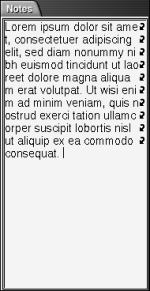
You can use the Notes tab to add a note to a folder. To add a note to a folder perform the following steps:
-
Display the folder in the view pane.
-
Click on the Notes tab to open the Notes tabbed pane. The Notes tabbed pane opens.
-
Type the note in the Notes tabbed pane.
- © 2010, Oracle Corporation and/or its affiliates
