Modifying the Options Window
Note –
Example—Adding a User Defined Directory to Search to the Address (Directory Lookup) Window will work only if anonymous reads are allowed on the DN ou=People,o=florizel.com. Otherwise to bind to the host florizel.com, you need to provide the values for binddn and bindpwd in the ldap.msc file.
This section describes how to modify the Sun Java System Messenger Express Options window shown in Modifying the Options Window.
Figure 3–18 Sun Java System Messenger Express Options Window
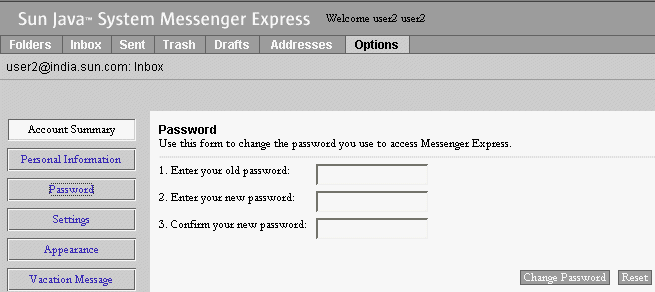
You can modify the following on the Sun Java System Messenger Express Options window:
-
Change the layout of the window
-
Change the default text
To Modify the Options Window
To modify the Options window, edit the appropriate files as follows:
-
To customize the options and the layout of the options, edit the toggleFrameHTML() function in the opts_fs.html file.
-
To customize default text, edit the i18n[] values under// Options in the lang/i18n.js file.
Example—Options Window Modifications
The example shown in Example—Options Window Modifications moves “Vacation Message” between “Personal Information” and “Password,” and changes the text “Sun Java System Messenger Express” to “Mozilla Super Speedy Web Mail.”
Figure 3–19 Example Options Window Modifications
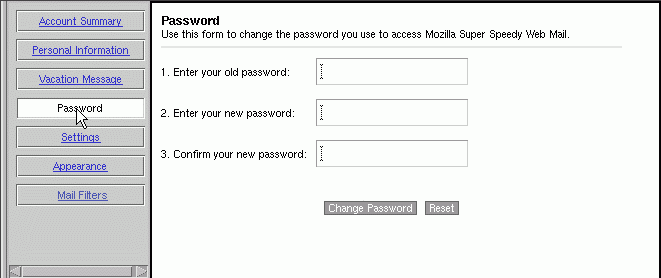
Example—Options Window Modifications shows the necessary changes to be made in the file opts_fs.html to move “Vacation Message” between “Personal Information” and “Password.”
Example 3–21 Altering Options Window Layout ( opts_fs.html)
function toggleFrameHTML() {
....
getToggle(main.i18n[’personal’], ’personal’,
’javascript:parent.toggle(”personal”)’) +
getToggle(main.i18n[’vacation’], ’vacation’,
’javascript:parent.toggle(”vacation”)’) +
n.i18n[’password’], ’password’,
’javascript:parent.toggle(”password”)’) +
....
}
|
Example—Options Window Modifications shows the necessary changes to be made in the file en/i18n.js to change the text “Sun Java System Messenger Express” to “Mozilla Super Speedy Web Mail.
Example 3–22 Altering Options Window Text ( en/i18n.js)
// Options .... i18n[’passwd exp’] = ’ Use this form to change the password you use to access Mozilla Super Speedy Web Mail. |
- © 2010, Oracle Corporation and/or its affiliates
