| Skip Navigation Links | |
| Exit Print View | |
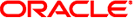
|
Sun Storage F5100 Flash Array Product Notes |
1. Sun Storage F5100 Flash Array Product Notes
Replacing Energy Storage Modules
Shipping Energy Storage Modules
Configuration Guidelines and Limitations
Multipathing on the Sun Storage F5100 Flash Array
System Specifications and Requirements
Supported Hosts, HBAs, and OSs
Supported SPARC Configurations
Supported Oracle x86 Configurations
Oracle Solaris Performance Patch
Supported Disk Management Software
The following configuration limitations exist for the Sun Storage F5100 flash array. Configuring systems that do not adhere to these guidelines might produce unexpected results.
Note - The Sun Storage F5100 Flash Array Installation Guide provides detailed information about the configurations that can be produced using the Sun Storage F5100 flash array.
Multipathing is not supported on the Sun Storage F5100 flash array. For additional configuration restrictions, see the Sun Storage F5100 Flash Array Installation Guide.
Cascading a Sun Storage F5100 flash array to other Sun Storage F5100 flash arrays, JBODs, or other SAS-based storage array is not supported. Interconnecting the expanders on the Sun Storage F5100 flash array is also not supported.
After an FMod replacement, the Oracle Solaris device path will change. Applications and utilities that depend on the old device path will need to be reconfigured to work with the new one. For workaround instructions, see known issue 6801166 in Known Issues .