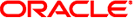|
|
|
|---|
6855446 |
While registering 16 data hosts connected to Sun Storage
F5100 through Sun Storage Common Array Manager registration wizard in a single operation,
some times one or two hosts may not get successfully registered. Navigation tree
will not display SAS domains for those hosts, which will ultimately prevent SAS
domain management, pertaining to those data hosts. |
Manage SAS zoning from Common Array
Manager > Storage Systems > Device Name > SAS Domains > SAS Domain
Name. |
6793967 |
The zpool status -x command incorrectly displays healthy when actual status is degraded. |
Use Common Array Manager
alarm report for Failed FMod or missing device paths. |
6807120 |
Under sustained heavy I/O in
Oracle Solaris configurations, CAM may consistently lose communication with the Sun Storage F5100 and
report alarms. Alarms may persist if I/O load remains high. Log messages on
the host will indicate that command slot is full. |
|
6801166 |
After a Sun Storage F5100 FMod replacement, the Oracle Solaris device path
will change. Applications and utilities that depend on the old device path will
need to be reconfigured to work with the new one. |
To replace an
FMod, use the following procedure for each Oracle Solaris host that has access
to the replaced FMod:
Open and login to the CAM utility which manages the Oracle Solaris host. Expand the "Hosts" tree in the left sidebar. Click the hostname of the Oracle Solaris host in the tree. In the main page, scroll to the "Disks" section. If necessary, click the "Show Data in a Single Page" icon to display all disks connected to the host. Save the main frame into a temporary file. (The method for accomplishing this is web browser-dependent.) Properly power down the array and replace the FMod. Properly power up the array. When the Sun Storage F5100 is fully operational, click the "REFRESH" button in the top frame of StorageTek CAM. Compare the web page snapshot saved in step 6 to the current list of devices displayed in the "Disk" table in CAM. Find the previous and newly created device paths for the replaced FMod by comparing the values in the Path columns. Reconfigure affected applications and utilities using the newly created device path in place of the previous device path.
|
6809771 |
Under heavy I/O load in Oracle Solaris, a large number
of messages may be seen indicating I/O retries (such as incomplete read- retrying).
These messages occur due to a hardware bug in the LSI SAS controller
that may incorrectly detect underrun conditions and report them to the driver. Overall
data integrity is not compromised, but a performance impact may be observed due to
the messages logged and retries required. |
Ignore the retry messages or use an
external means to throttle I/O throughput down to a level where these messages are
not being produced in great numbers. The method required to throttle I/O will
be very configuration and workload specific. |
6839094 |
The iostat -En command does not report proper fault
information on the Sun Storage F5100 Array and should not be used for
this purpose. |
Do not use the iostat -En command on the Sun Storage F5100 flash
array from Oracle. |
6835314 |
When rezoning FMods in an Sun Storage F5100 connected to a
Linux host (as is done with StorageTek CAM access configuration, for example), access
to drives may become blocked. The Linux host may frequently log messages such
as removing sata device, tur checker reports path is down and LogInfo. The first message is commonly seen during zoning
operations and is expected, but when accompanied by the other messages, access to the
drives may become blocked. Only a host reboot will recover access. |
To avoid this
scenario, perform the following actions when rezoning a Sun Storage F5100 flash array:
Rezone the array using the StorageTek CAM management tool. If the StorageTek CAM management host is a Linux host and the access permissions for this host have been modified, reboot this host. Reboot all other Linux hosts attached to the array for which the access control permissions have been modified.
|
6853620
and 6853219 |
An unexpected reduction in performance may be caused by malfunctioning hardware. |
To
check for this condition, examine all of the SAS port LEDs on the
back of the system.During normal operation, system is booted to an OS, any
port that is cabled to an HBA should have a green activity LED.
Disconnected ports should have amber LEDs. If any cabled ports has a Yellow
LED, indicating that both green and amber are on, first check/replace the SAS
cable. If that does not correct the problem, contact Sun Service for assistance. (NOTE:
This condition is valid only after booting the OS. During boot the LEDs
change state as devices get discovered by the system.). |
6862435 |
Run Agent command within
CAM fails with an exception when run on Windows2008 SP2 platform with NetBIOS
over TCP/IP disabled. By default NetBIOS over TCP/IP is enabled. |
Verify that NetBIOS over
TCP/IP is enabled. |
6853757 |
Problems were seen with the following patches: SPARC 141736-02, 141736-03, 141736-04
and x86 141737-02, 141737-03, 141737-04. |
Remove the bad patch replace with the -01
version of the patch (141845-01) or contact Sun Service. |
6943376 |
vxdisk list does not list Sun
Storage F5100 devices connected to a SGX-SAS6-En HBA. |
No workaround. |
6865769 |
No temperature alarm generated
when ambient temperature raised above 40.0 C. |
When CAM registers a chassis alarm, check for
an over temperature situation and resolve as needed. If no over temperature situation
is apparent, contact Sun Service for additional troubleshooting assistance. |
6838767 |
The sscs service -o locate command, when executed on
a non-existent FMod, will generate a return code of 1. This return code
is different from the previous version of CAM, which would generate a return
code of 25 in the same conditions. Note the command output is correct.
The problem is with the return code. |
If this command is integrated into
customer scriptsthat rely on the previous return code value of 25, those scripts
need to be modified to check for this different return code of 1. |
6777089 |
When
running a Linux host with the following HBA (SG-XPCIE8SAS-E-Z with MPT 3.16.00.00), unplugging
and reinserting a SAS cable causes the host to hang. |
Reboot the host. |
|
If
power is removed from a Sun Storage F5100 Flash Array when connected to
a host running an Oracle Solaris 11 Express snv_151a x86 with the following
HBA (SG-SAS6-EXT-Z), the host hangs and must be rebooted. After a reboot, the
HBA disappears and none of the FMods are visible from the OS. System
/var/log/messages indicates there is a PCIEX error on the host. |
To recover the HBA
from this state, run fmadm repair. For example: # fmadm repair 201627ba-6411-6325-9d46-d40abf0fbc7f To fix this problem, download and install
patch ID 1329516 from My Oracle Support https://support.oracle.com. |