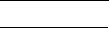Error Messages
This appendix describes the error messages produced by the various components of the NAS software. It includes the following sections:
This appendix describes the specific error messages sent through email, Simple Network Management Protocol (SNMP) notification, the liquid crystal display (LCD) panel, and the system log to notify the administrator in the event of a system error. SysMon, the monitoring thread in the NAS software, monitors the status of redundant array of independent disks (RAID) devices, uninterruptible power supplies (UPSs), file systems, NAS servers, controller units, expansion units, and environmental variables. Monitoring and error messages vary depending on model and configuration.
About SysMon Error Notification
|
SysMon, the monitoring thread in NAS appliances and gateway systems, captures events generated as a result of system errors. It then takes the appropriate action of sending an email, notifying the Simple Network Management Protocol (SNMP) server, displaying the error on the liquid crystal display (LCD) panel, writing an error message to the system log, or some combination of these actions. Email notification and the system log include the time of the event.
Refer to TABLE B-1 for descriptions of uninterruptible power supply (UPS) error conditions.
TABLE B-1 UPS Error Messages
|
Event
|
Email Subject: Text
|
SNMP Trap
|
LCD Panel
|
Log
|
|
Power Failure
|
AC Power Failure:
AC power failure. System is running on UPS battery.
Severity = Error
Action: Restore system power.
|
EnvUpsOn
Battery
|
U20 on battery
|
UPS: AC power failure. System is running on UPS battery.
|
|
Power Restored
|
AC power restored:
AC power restored. System is running on AC power.
Severity = Notice
|
EnvUpsOff
Battery
|
U21 power restored
|
UPS: AC power restored.
|
|
Low Battery
|
UPS battery low:
UPS battery is low. The system will shut down if AC power is not restored soon.
Severity = Critical
Action: Restore AC power as soon as possible.
|
EnvUpsLow
Battery
|
U22 low battery
|
UPS: Low battery condition.
|
|
Normal Battery
|
UPS battery recharged:
The UPS battery has been recharged.
Severity = Notice
|
EnvUps
Normal
Battery
|
U22 battery normal
|
UPS: Battery recharged to normal condition.
|
|
Replace Battery
|
Replace UPS Battery:
The UPS battery is faulty.
Severity = Notice
Action: Replace the battery.
|
EnvUps
Replace
Battery
|
U23 battery fault
|
UPS: Battery requires replacement.
|
|
UPS Alarms - Ambient temperature or humidity outside acceptable thresholds
|
UPS abnormal temperature/humidity:
Abnormal temperature/humidity detected in the system.
Severity = Error
Action:
- Check UPS unit installation.
- Contact Sun Services.
|
EnvUps
Abnormal
|
U24 abnormal ambient
|
UPS: Abnormal temperature and/or humidity detected.
|
|
Write-back cache is disabled.
|
Controller Cache Disabled:
Either AC power or UPS is not charged completely.
Severity = Warning
Action:
- If AC power has failed, restore system power.
- If after a long time the UPS is not charged completely, check the UPS unit and replace if necessary.
|
|
Cache Disabled
|
write-back cache for ctrl x disabled
|
|
Write-back cache is enabled.
|
Controller Cache Enabled:
System AC power and UPS are reliable again. Write-back cache is enabled.
Severity = Notice
|
|
Cache Enabled
|
write-back cache for ctrl n enabled
|
|
UPS is shutting down.
|
UPS shutdown:
The system is being shut down because there is no AC power and the UPS battery is depleted.
Severity = Critical
|
|
|
!UPS: Shutting down
|
|
UPS Failure
|
UPS failure:
Communication with the UPS unit has failed.
Severity = Critical
Action:
- Check the serial cable connecting the UPS unit to the NAS server, or
- Check the UPS unit and replace if necessary.
|
EnvUpsFail
|
U25 UPS failure
|
UPS: Communication failure.
|
Reference: File-System Errors
|
TABLE B-2 describes file-system error messages that occur when the file-system usage exceeds a defined usage threshold. The default usage threshold is 95 percent.
TABLE B-2 File-System Errors
|
Event
|
Email Subject: Text
|
SNMP Trap
|
LCD Panel
|
Log
|
|
File System Full
|
File system full:
File system <name> is xx% full.
Severity=Error)
Action:
- Delete any unused or temporary files, or
- Extend the partition by using an unused partition, or
- Add additional disk drives and extend the partition after creating a new partition.
|
PartitionFull
|
F40 FileSystemName full
|
File system <name> usage capacity is xx%.
|
TABLE B-3 displays events and error messages for the redundant array of independent disks (RAID) subsystem.
TABLE B-3 RAID Error Messages
|
Event
|
Email Subject: Text
|
SNMP Trap
|
LCD Panel
|
Log
|
|
LUN Failure
|
RAID LUN failure:
RAID LUN N failed and was taken offline. Slot n is offline.
Action: Replace bad drives and restore data from backup.
Severity = Error
|
RaidLunFail
|
R10 Lun failure
|
RAID LUN N failed and was taken offline. Slot n is offline.
(Severity=Error)
|
|
Disk Failure
|
Disk drive failure:
Disk drive failure. Failed drives are: Slot no., Vendor, Product ID, Size
Severity = Error
|
RaidDiskFail
|
R11 Drive failure
|
Disk drive failure. Failed drives are: Slot#, Vendor, Product ID, Size
(Severity=Error)
|
|
Controller Failure
|
RAID controller failure:
RAID controller N has failed.
Action: Contact Sun Services.
Severity = Error
|
RaidControllerFail
|
R12 Ctlr failure
|
RAID controller N failed.
|
The NAS software uses the Intelligent Platform Management Interface (IPMI) board to monitor environmental systems, and to send messages regarding power supply and temperature anomalies. Device locations are shown in Appendix D.
TABLE B-4 describes the IPMI error messages for the NAS software.
TABLE B-4 IPMI Error Messages
|
Event
|
Email Subject: Text
|
SNMP Trap
|
LCD Panel
|
Log
|
|
Fan Error
|
Fan Failure:
Blower fan xx has failed. Fan speed = xx RPM.
Action: The fan must be replaced as soon as possible. If the temperature begins to rise, the situation could become critical.
Severity = Error
|
envFanFail trap
|
P11 Fan xx failed
|
Blower fan xx has failed!
|
|
Power Supply Module Failure
|
Power supply failure:
The power supply unit xx has failed.
Action: The power supply unit must be replaced as soon as possible.
Severity = Error
|
envPowerFail trap
|
P12 Power xx failed
|
Power supply unit xx has failed.
|
|
Power Supply Module Temperature
|
Power supply temperature critical:
The power supply unit xx is overheating.
Action: Replace the power supply to avoid any permanent damage.
Severity = Critical
|
envPowerTemp
Critical trap
|
P22 Power xx overheated
|
Power supply unit xx is overheating.
|
|
Temperature Error
|
Temperature critical:
Temperature in the system is critical. It is xxx Degrees Celsius.
Action: 1. Check for any fan failures, OR
2. Check for blockage of the ventilation, OR
3. Move the system to a cooler place.
Severity = Error
|
envTemperatue
Error trap
|
P51 Temp error
|
The temperature is critical.
|
|
Primary Power Cord Failure
|
Power cord failure:
The primary power cord has failed or been disconnected.
Action: 1. Check the power cord connections at both ends, OR
2. Replace the power cord.
Severity = Error
|
envPrimary
PowerFail trap
|
P31 Fail PWR cord 1
|
The primary power cord has failed.
|
|
Secondary Power Cord Failure
|
Power cord failure:
The secondary power cord has failed or been disconnected.
Action: 1. Check the power cord connections at both ends, OR
2. Replace the power cord.
Severity = Error
|
envSecondary
PowerFail trap
|
P32 Fail PWR cord 2
|
The secondary power cord has failed.
|