| Skip Navigation Links | |
| Exit Print View | |
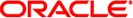
|
Sun GlassFish Enterprise Server v2.1.1 Release Notes |
2. About Sun GlassFish Enterprise Server
What's New in Sun GlassFish Enterprise Server v2.1.1
Sun GlassFish Enterprise Server Features
Hardware and Software Requirements
To Switch to the Supported Java SE Version
Using the Bundled Java DB Database
Starting and Stopping the Java DB Database
Web Servers for the Load Balancing Plugin
HADB Requirements and Supported Platforms
HADB Management Host Requirements
Upgrading the Enterprise Server
Switching to Another Supported Java Version
To Switch to Another Supported Java Version
Known Java ES 5 Compatibility Issues
Oracle Access Manager Integration
Front-ending Enterprise Server with Apache httpd and mod_jk
Features Not Supported on All Operating Systems
Features Not Supported on the AIX Operating System
Features Not Supported on the Linux Operating System
Features Not Supported on the Ubuntu Operating System
Sun GlassFish Enterprise Manger
Enabling Multilevel Relationship Prefetching
Setting the Interval for Rotating a Node Agent's Log File
On the Ubuntu Linux operating system, installing GlassFish v2 does not override an existing installation of GlassFish v1. The asadmin script in /usr/bin administers GlassFish v2. To administer GlassFish v1, use its local asadmin utility in /usr/share/sunappserver/bin. To upgrade the v1 domain to v2, use the asupgrade tool located in /usr/share/glassfishv2/bin.
Using the global asadmin script to start a v1 domain results in the upgrade tool being invoked automatically. However, this causes an error due to a bug that uses the default domain location of the server for other (non-Ubuntu) platforms. To avoid this error, use the asupgrade tool instead.