| Skip Navigation Links | |
| Exit Print View | |
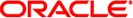
|
Sun GlassFish Enterprise Server v2.1.1 Release Notes |
2. About Sun GlassFish Enterprise Server
What's New in Sun GlassFish Enterprise Server v2.1.1
Sun GlassFish Enterprise Server Features
Hardware and Software Requirements
To Switch to the Supported Java SE Version
Using the Bundled Java DB Database
Starting and Stopping the Java DB Database
Web Servers for the Load Balancing Plugin
HADB Requirements and Supported Platforms
HADB Management Host Requirements
Upgrading the Enterprise Server
Switching to Another Supported Java Version
To Switch to Another Supported Java Version
Known Java ES 5 Compatibility Issues
Oracle Access Manager Integration
Features Not Supported on All Operating Systems
Features Not Supported on the AIX Operating System
Features Not Supported on the Linux Operating System
Features Not Supported on the Ubuntu Operating System
Sun GlassFish Enterprise Manger
Upgrading the Enterprise Server on the Ubuntu Operating System
Enabling Multilevel Relationship Prefetching
Setting the Interval for Rotating a Node Agent's Log File
You can use Enterprise Server with Sun GlassFish Web Stack, which pre-integrates and bundles components such as Apache HTTP Server, PHP, Ruby, and more. For more information about Sun GlassFish Web Stack, see the Sun GlassFish Web Stack Documentation wiki.
Enterprise Server provides support for load balancing by using the load balancer plug-in front-ended by Sun Java System Web Server, Apache Web Server and Microsoft IIS. Another technique for front-ending Enterprise Server is to use Apache httpd with the mod_jk connector.
asadmin create-jvm-options --target cluster_name "-DjvmRoute=\${AJP_INSTANCE_NAME}"
asadmin create-jvm-options --target cluster_name "-Dcom.sun.enterprise.web.connector.enableJK=\${AJP_PORT}"
asadmin create-system-properties --target instance_name AJP_INSTANCE_NAME=instance_name
asadmin create-system-properties --target instance_name AJP_PORT=port-number
Apache httpd is available from http://httpd.apache.org/download.cgi
The mod_jk connector is available from http://www.apache.org/dist/tomcat/tomcat-connectors/jk/binaries/
LoadModule jk_module path_to_mod_jk.so JkWorkersFile /etc/apache2/worker.properties # Where to put jk logs JkLogFile /var/log/httpd/mod_jk.log # Set the jk log level [debug/error/info] JkLogLevel debug # Select the log format JkLogStampFormat "[%a %b %d %H:%M:%S %Y] " # JkRequestLogFormat set the request format JkRequestLogFormat "%w %V %T" # Send all jsp requests to GlassFish JkMount /*.jsp loadbalancer.
# Define 1 real worker using ajp13 worker.list=loadbalancer # Set properties for instance1 worker.instance1.type=ajp13 worker.instance1.host=localhost worker.instance1.port=9090 worker.instance1.lbfactor=50 worker.instance1.cachesize=10 worker.instance1.cache_timeout=600 worker.instance1.socket_keepalive=1 worker.instance1.socket_timeout=300 # Set properties for instance2 worker.instance2.type=ajp13 worker.instance2.host=localhost worker.instance2.port=9091 worker.instance2.lbfactor=50 worker.instance2.cachesize=10 worker.instance2.cache_timeout=600 worker.instance2.socket_keepalive=1 worker.instance2.socket_timeout=300 # Set properties for instance3 worker.instance3.type=ajp13 worker.instance3.host=localhost worker.instance3.port=9092 worker.instance3.lbfactor=50 worker.instance3.cachesize=10 worker.instance3.cache_timeout=600 worker.instance3.socket_keepalive=1 worker.instance3.socket_timeout=300 worker.loadbalancer.type=lb worker.loadbalancer.balance_workers=instance1,instance2,instance3