| Skip Navigation Links | |
| Exit Print View | |
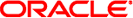
|
Sun Fire X2270 M2 Server Service Manual |
About This Documentation (PDF and HTML)
Download Server System Tools and Drivers
Sun Fire X2270 M2 Server Service Manual Organization
Sun Fire X2270 M2 Server Overview
Front and Rear External Features and Components
Maintaining the Sun Fire X2270 M2 Server
Preparing for Service and Operation
Powering On and Powering Off the Server
Component Replacement Procedures and Topic
Sun Fire X2270 M2 Server Service Procedures and Information
Using the Tools and Drivers CD
How to Backup Motherboard FRUID Information
BIOS Booting and Setup Considerations
All operating systems have a shutdown procedure. This shutdown procedure provides a graceful shutdown of the OS, and it should be your first choice for powering off the server.
 | Caution - Potential data loss. Pressing and releasing the Power button causes Advanced Configuration and Power Interface (ACPI) enabled operating systems to perform an orderly shutdown of the operating system. Servers not running ACPI-enabled operating systems perform an emergency shut down to standby power mode. |
When the main power is off and the server is in standby power mode, the Power/OK LED on the front panel blinks, indicating that standby power is still available.
 | Caution - In standby power mode, power is still directed to some components. To completely power off the server, you must disconnect the AC power cords from the rear panel of the server. |
 | Caution - Potential Data Loss. Pressing and holding the Power button for four seconds performs an immediate shutdown of the server. The system does not prompt for confirmation, nor are you allowed to save and exit open applications. |
See Also