Installing in Text Mode
For situations in which you do not have access to a windowing system to display the Installer’s full graphical user interface, the Message Queue Installer provides an alternate text mode that simulates the operation of the GUI using plain text displayed directly in your terminal window. For example, Figure 2–11 shows the text-mode counterpart of the Welcome screen shown earlier in Figure 2–1. Instead of clicking the Next button with the mouse, you would use the Tab key to advance the cursor to that button, then select it by pressing Return.
Figure 2–11 Installer Welcome Screen in Text Mode
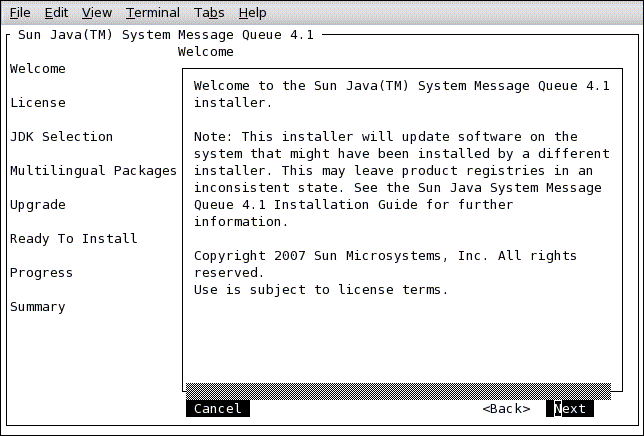
To start the Installer in text mode, use the -t option when invoking it from the command line:
installer -t
The rest of the installation process is essentially the same as described above under To Install Message Queue in GUI Mode, except that instead of the mouse, you must use keyboard keys such as Tab, Return, and arrow keys to select the various elements of the Installer screens.
- © 2010, Oracle Corporation and/or its affiliates
