| Skip Navigation Links | |
| Exit Print View | |
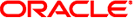
|
Sun Ethernet Fabric Operating System IGMP Administration Guide |
| Skip Navigation Links | |
| Exit Print View | |
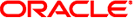
|
Sun Ethernet Fabric Operating System IGMP Administration Guide |
Enable IGMP on an Individual Interface
Configure the IGMP Query Interval
Configure the IGMP Query Maximum Response Time
Configure the IGMP Robustness Value
Configure the IGMP Last Member Query Interval
Configure a Static-Multicast Group Membership
Configure an Interface as an Upstream Interface
Configure the Purge Interval for an Upstream Interface
You must enable IGMP globally before you enable the IGMP proxy service. You must also disable multicast routing protocols before enabling IGMP proxy service.
SEFOS# configure terminal SEFOS(config)# set ip igmp enable
SEFOS(config-if)# ip igmp proxy-service SEFOS(config-if)# end
SEFOS# show ip igmp global config IGMP is globally enabled IGMP Proxy is globally enabled in the system