| Skip Navigation Links | |
| Exit Print View | |
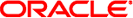
|
Sun Ethernet Fabric Operating System PVRST+ Administration Guide |
| Skip Navigation Links | |
| Exit Print View | |
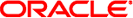
|
Sun Ethernet Fabric Operating System PVRST+ Administration Guide |
Topology Change and Topology Change Detection
Enable IPv6 Support and Assign IPv6 Addresses
Configure the Spanning-Tree Path Cost
Configure the Spanning Tree Link Type
Configure Spanning Tree Timers
Display the Spanning Tree Status
Configure the Transmit Hold Count
Configuring Trunk and Access Ports
Configure VLANS and Display the PVRST+ Information for VLANs
Any port that is directly connected to an end station cannot create bridging loops. Therefore, the port can rapidly transition to the forwarding state by skipping the learning and listening states. To enable immediate transition into the forwarding state, you can enable the STP portfast feature. The portfast feature immediately transitions the port into STP forwarding mode upon link-up. The port still participates in STP, so if the port is to be a part of the loop, the port eventually transitions into STP blocking mode.
In switch A, run the following commands as port 20 is connected to a host.
NEM-1 SEFOS# configure terminal NEM-1 SEFOS(config)# interface extreme-ethernet 0/20 NEM-1 SEFOS(config-if)#
Valid interfaces include physical interfaces and port-channel logical interfaces (port-channel port_channel_number).
NEM-1 SEFOS(config-if)# shutdown NEM-1 SEFOS(config-if)#
NEM-1 SEFOS(config-if)# spanning-tree portfast Warning: portfast should only be enabled on ports connected to a single host. Connecting hubs, concentrators, switches, bridges, etc... to this interface when portfast is enabled, can cause temporary bridging loops. Use with CAUTION NEM-1 SEFOS(config-if)# no shutdown NEM-1 SEFOS(config-if)# end NEM-1 SEFOS#
NEM-1 SEFOS# show spanning-tree interface extreme-ethernet 0/20 portfast spanning-tree portfast is Enabled NEM-1 SEFOS#
NEM-1 SEFOS# configure terminal NEM-1 SEFOS(config)# interface extreme-ethernet 0/20 NEM-1 SEFOS(config-if)# no spanning-tree portfast Warning:Portfast has been configured on this port but will have effect only when the interface is shutdown NEM-1 SEFOS(config-if)# end NEM-1 SEFOS#
NEM-1 SEFOS# show spanning-tree interface extreme-ethernet 0/20 portfast spanning-tree portfast is Disabled NEM-1 SEFOS#