| Skip Navigation Links | |
| Exit Print View | |
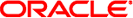
|
Sun Ethernet Fabric Operating System OSPFv3 Administration Guide |
| Skip Navigation Links | |
| Exit Print View | |
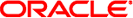
|
Sun Ethernet Fabric Operating System OSPFv3 Administration Guide |
Configuration and Testing Topologies
IPv6 Example Topology Interface and Host Addresses
Creating the Base Configuration
Access Global Configuration Mode
Access Interface Configuration Mode
Enabling IPv6 Support and Assigning IPv6 Addresses
Configuring IPv6 Static Routes
Creating the Base Configuration for Example Topologies
Configuring OSPFv3 Interface Parameters
Restore the Default Interface Priority
Configure the Retransmission Interval
Restore the Default Retransmission Value
Restore the Default Transmission Delay
Restore the Default Hello Interval
Restore the Default Dead Interval
Restore the Default OSPF Network Type
Restore the Default Interface Cost
Remove the Demand Circuit Setting
Enable Neighbor Probing on a Demand Circuit
Remove Neighbor Probing on a Demand Circuit
Configuring Neighbor Probe Values
Configure the Neighbor Probe Retransmission Limit
Restore the Default Neighbor Probe Retransmission Limit
Configure the Neighbor Probe Interval
Restore the Default Neighbor Probe Interval
Configuring a Passive Interface
Configure All Interfaces To Be Passive
Configure Specified Interfaces To Be Passive
Restore the Default Routing Updates
Configuring Route Redistribution
Configure Route Redistribution
Configure the Stub Area, ASBR, and Route Distribution
Configuring Attributes for Redistributed Routes
Configure Redistributed Route Attributes
Delete Redistributed Route Attributes
Configuring the Redistribution of Routes
Configure Route Redistribution
Restore the Default Redistribution Configuration
Configuring Area Route Summarization
Configure Address Range Aggregation
Configure an Internal Address Range
Disable an Internal Address Range
Convert a Stub Area to a Normal Area
Configure a Default Summary Route for a Stub Area
Configure the Default Summary Route Cost for a Stub Area
Configure the Stability Interval for NSSA
Restore the Default Stability Interval
Configure an NSSA Translation Role
Restore the Default Translation Role
Configure Default Summary Route for an NSSA
Configure the Metric Type for an NSSA
Configuring the Capability in an NSSA Internal Border Router
Configure NSSA Type-7/-5 Conversion
Configure Virtual Link and Route Summarization
Configuring External Database Limit
Configure the External Database Limit
Restore the Default External Database Limit
Configuring the Overflow Exit Interval
Configure the Overflow Exit Interval
Configuring a Demand Extension
In this example, OSPFv3 is enabled on the SEFOS1 switch, and 10.0.0.1 is specified as the router ID.
SEFOS# configure terminal
SEFOS(config)# ipv6 router ospf
SEFOS(config-router)# router-id 10.0.0.1
Note - The no form of this command is not supported. Therefore, you cannot remove the router ID, you can only change it to a different router ID IP.
SEFOS(config-router)# end
SEFOS# show ipv6 ospf
Router Id: 10.0.0.1 ABR Type: Standard ABR
SPF schedule delay: 5 secs Hold time between two SPFs: 10 secs
Exit Overflow Interval: 0 Ref BW: 100000 Ext Lsdb Limit: -1
Trace Value: 0x00000800 As Scope Lsa: 0 Checksum Sum: 0x0
Demand Circuit: Enable Passive Interface: Disable
Nssa Asbr Default Route Translation: Disable
Number of Areas in this router 1
Area 0.0.0.0
Number of interfaces in this area is 0
Number of Area Scope Lsa: 0 Checksum Sum: 0x0
Number of Indication Lsa: 0 SPF algorithm executed: 0 timesSEFOS# configure terminal
This action defines the interfaces on which OSPFv3 runs and the area ID for those interfaces.
SEFOS(config)# interface vlan 11 SEFOS(config-if)# ipv6 ospf area 0.0.0.0 SEFOS(config-if)# exit SEFOS(config)# interface vlan 10 SEFOS(config-if)# ipv6 ospf area 0.0.0.6 SEFOS(config-if)# end
SEFOS# show ipv6 ospf interface Interface Name: vlan11 Interface Id: 40 Area Id: 0.0.0.0 Local Address: fe80::214:4fff:fe6c:628f Router Id: 10.0.0.1 Network Type: BROADCAST Cost: 1 State: DR Designated Router Id: 10.0.0.1 local address: fe80::214:4fff:fe6c:628f Backup Designated Router Id: 0.0.0.0 local address: (null) Transmit Delay: 1 sec Priority: 1 IfOptions: 0x0 Timer intervals configured: Hello: 10, Dead: 40, Retransmit: 5, Poll: 120 Demand Circuit: Disable Neighbor Probing: Disable Nbr Probe Retrans Limit: 10 Nbr Probe Interval: 120 Hello due in 8 sec Neighbor Count is: 0 Interface Name: vlan10 Interface Id: 41 Area Id: 0.0.0.6 Local Address: fe80::214:4fff:fe6c:628f Router Id: 10.0.0.1 Network Type: BROADCAST Cost: 1 State: DR Designated Router Id: 10.0.0.1 local address: fe80::214:4fff:fe6c:628f Backup Designated Router Id: 0.0.0.0 local address: (null) Transmit Delay: 1 sec Priority: 1 IfOptions: 0x0 Timer intervals configured: Hello: 10, Dead: 40, Retransmit: 5, Poll: 120 Demand Circuit: Disable Neighbor Probing: Disable Nbr Probe Retrans Limit: 10 Nbr Probe Interval: 120 Hello due in 9 sec Neighbor Count is: 0