
This chapter explains steps you must perform after replacing a part. Topics
covered in this chapter include the following:
-
Replacing the Desktop Storage Module's cover
-
Connecting the Desktop Storage Module
Follow these steps to detach the wrist strap:
1. Detach the adhesive copper strip from the metal casing of the power
supply.
2. Unwrap the wrist strap from your wrist.
Follow these steps to replace the cover of the Desktop Storage Module.
1. Locate the cover.
2. Position the cover over the Desktop Storage Module with the front of the
cover oriented over the front of the base.
3. Tilt the rear of the cover up as shown in the following figure and carefully
slide the cover towards the rear of the Desktop Storage Module.

Figure 10-1
Replacing the Cover
4. Hook the two retaining tabs at the front of the cover to the base.
Caution -

The front of the cover is fragile. If the tabs do not hook properly on
your first attempt, do not force the cover to the rear of the unit or down.
Remove the cover and attempt to position the tabs until the tabs are hooked.
5. Lower the rear of the cover until you hear the latches snap into place.
Lift up on the rear of the cover to verify that the cover is securely fastened
to the base.
6. Install the lock block at the rear side of the DSM as shown in Figure 10-2.
Tighten the screw to secure the lock block in place.
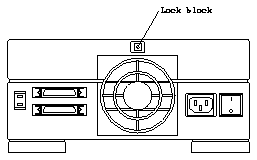
Figure 10-2
Lock Block
Follow these steps to connect the Desktop Storage Module to your system:
1. Connect the SCSI cables (or a SCSI cable and a terminator plug) to the
SCSI connectors on the Desktop Storage Module.
2. Connect the power cord to the power receptacle on the DSM and to the
wall outlet.
Follow these steps to power up your system:
1. Turn the power switch on the Desktop Storage Module to the ON (|)
position.
2. Turn the power switch on the monitor to the ON (|) position.
3. Turn the power switch on the system to the ON (|) position.
Caution -

Always allow 10 seconds between turning off the power and turning
it back on again. This pause prevents possible damage to power supply



