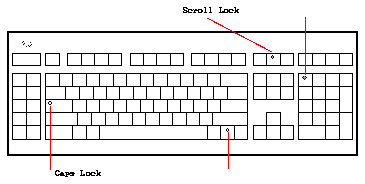

Across the right half of the SPARCstation 10 keyboard are three light-emitting diodes (LEDs) that light up to indicate a system part has failed a power on test. The LEDs are on the Compose, Scroll Lock, and Num Lock keys as shown on the following page. The Caps Lock key LED, located just above the left-hand Shift key, is not used as a power-on test failure indicator. It flashes during power on testing.
These keyboard LEDs indicate:
Once your system is booted and running the operating system, each LED displays the status (on or off) of the keyboard functions as labeled: Caps Lock, Compose, Scroll Lock, and Num Lock. During normal system operation, the LEDs should not be interpreted as diagnostic error indicators.
When you turn the power on, the SPARCstation 10 system runs its power on tests. To indicate the beginning of these tests, all the keyboard LEDs will be lit. The monitor screen remains blank. During power on tests, the Caps Lock LED flashes.
If the system passes all the power-on tests, all the LEDs light up again. They will then all go off. Then the banner screen appears on the monitor:
This or a similar message appears after the banner:
On initial power on, the system begins the quick installation process after it displays the banner and testing message.
On regular power on, after displaying the banner and testing message, the system boots and displays the login prompt.
Once your system is booted and running the operating system, each LED displays the status (on or off) of the keyboard functions as labeled: Caps Lock, Compose, Scroll Lock, and Num Lock. During normal system operation, the LEDs should not be interpreted as diagnostic error indicators.
If the system fails one or more power on tests, an LED may light up to indicate a bad system part. The LED may be lit continuously, or may be lit for approximately 5-10 seconds.
A Num Lock LED light indicates that the main logic board must be replaced.
Scroll Lock
A Scroll Lock LED light indicates that the MBus module must be replaced.
Compose
A Compose LED light indicates that DSIMM J0201 must be replaced.
When you call your authorized Sun Customer Service Representative or other service provider, you can tell the service engineer which LED was lit. This will help the service engineer restore your system to its full performance potential as quickly as possible.
If you choose to replace failed parts yourself, be sure to see the SPARCstation 10 Service Manual or SPARCstation 10 DSIMMs Installation for removal and replacement procedures.
Figure A-1 shows a top view of the SPARCstation 10 system unit with its cover removed and the location of the three replaceable parts indicated by lit keyboard LEDs.
Figure A-1 Main Logic Board Parts Layout
