
This section gives instructions that are special for the DSBE/S SBus card. For
general instructions on how to install SBus cards in your system, please refer to
the hardware documentation that shipped with your system.
Note -
Two jackscrews attach the SBus back panel and a tin springfinger to the
SBus connector. The springfinger improves electrical connection by increasing
contact between the connector and the SBus panel. Refer to Figure 2-1. When
installing DSBE/S SBus cards, the jackscrew to the left of the SCSI connector
should remain in place at all times to keep the springfinger and SBus back
panel attached.
Note -
The differential SCSI string must be terminated with Sun Part number
150-1890-01. For instructions on how to terminate the SCSI string, please refer
to the hardware documentation that came with your disk subsystem.

Figure 2-1
DSBE/S SBus Card with Springfinger, Back Panel, and Screws
The procedure for installing a DSBE/S SBus card in a Sun system is basically
the same for all systems with the exception of the SPARCstation 10. The
following text is divided into two procedures, one for all systems except the
SPARCstation 10 and one for the SPARCstation 10 only.
2.1.1
Systems Other Than SPARCstation 10
To install a DSBE/S SBus card in a system other that a SPARCstation 10, refer
to Figure 2-2 and proceed as follows:
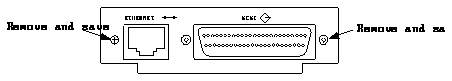
Figure 2-2
DSBE/S SBus Card Back Panel (all systems except SS10)
1. Access the SBus location that will receive the DSBE/S SBus card by
consulting the hardware documentation that came with your system.
2. Remove and save the jackscrew on the right side of the SCSI connector.
Note -
The jackscrew on the left side of the SCSI connector should remain in
place to keep the DSBE/S SBus card back panel attached to the springfinger.
3. Remove and save the Phillips screw on the left side of the SBus card
Ethernet connector.
4. Consult the hardware documentation that came with your system to
install the DSBE/S SBus card, with one exception, use the jackscrew
without any washer when mounting the right hand side of the card to the
system chassis.
2.1.2
SPARCstation 10
To install a DSBE/S SBus card in a SPARCstation 10, refer to Figure 2-3 and
proceed as follows:

Figure 2-3
DSBE/S SBus Card Back Panel (SPARCstation 10 only)
1. Access the applicable SBus card location by consulting the hardware
documentation that came with your system, with one exception: when
removing the two screws and rectangular washers that hold the SBus slot
filler plate to the SPARCstation 10 rear chassis, discard the filler plate, one
washer, and one screw. Save one screw/washer set to secure the SBus card
to the rear chassis.
2. Remove and then discard the Phillips screw on the left side of the SBus
card Ethernet connector.
Note -
The jackscrews on the sides of the SCSI connector should remain in
place to keep the DSBE/S SBus card back panel attached to the springfinger.
3. Consult the hardware documentation that came with your system to
install the DSBE/S SBus card except that: when securing the card to the
rear of the SPARCstation 10 chassis, use the washer/screw set retained
when removing the SBus slot filler plate, to secure the SBus card left hand
side only, to the rear of the SPARCstation 10 chassis.
4. Consult the hardware documentation that came with your system to
replace any parts removed to accomplish this procedure.



